Customer’s Profile: Attachments
Under the Attachments tab, upload and save things such as pictures, site maps, special install manuals or any additional contract with the customer. Attachments can also be made visible on the field employees IndusTrack mobile.
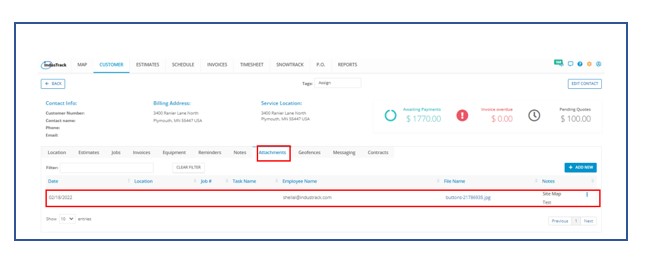
The Attachment listing will include the link to the attached document. Click on this to open the file.
To attach a file, click the Add New button.
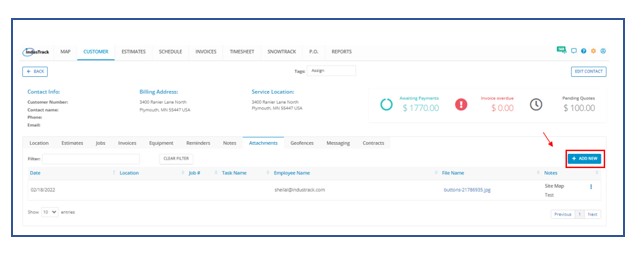
To attach a file, click the Add New button.
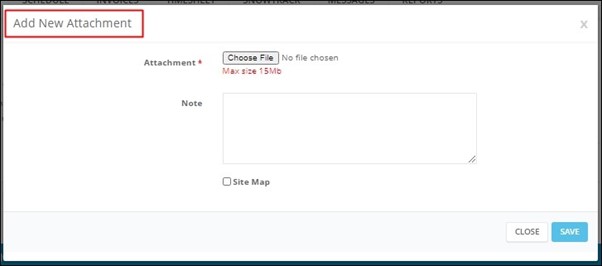
To upload the file, use the Choose File button. You can attach contracts, instruction manuals, images. site maps and others.
Add any notes needed.
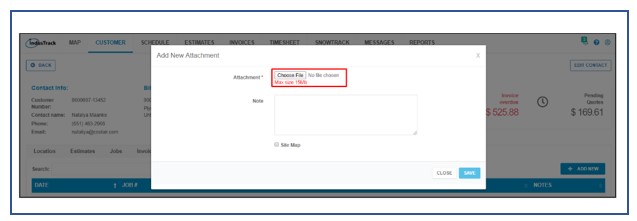
To make an uploaded sitemap or instruction manuals visible to field employees in the IndusTrack mobile, be sure to check the site map box.
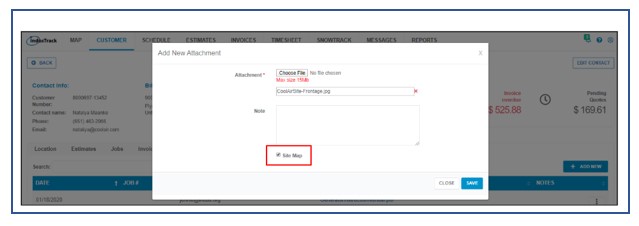
Save the new attachment. The file will be added to the listing.
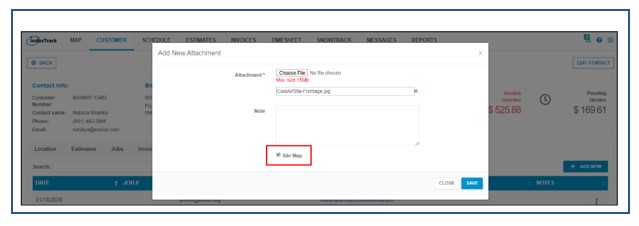
To manage an attachment, click the 3-dot menu to the right and select edit or delete.
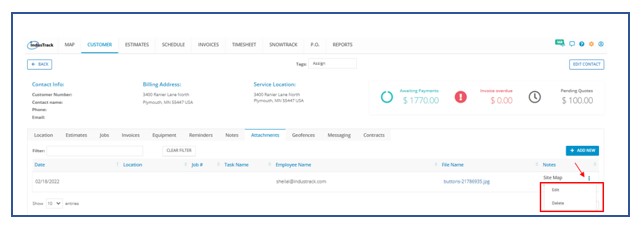
0 Comments