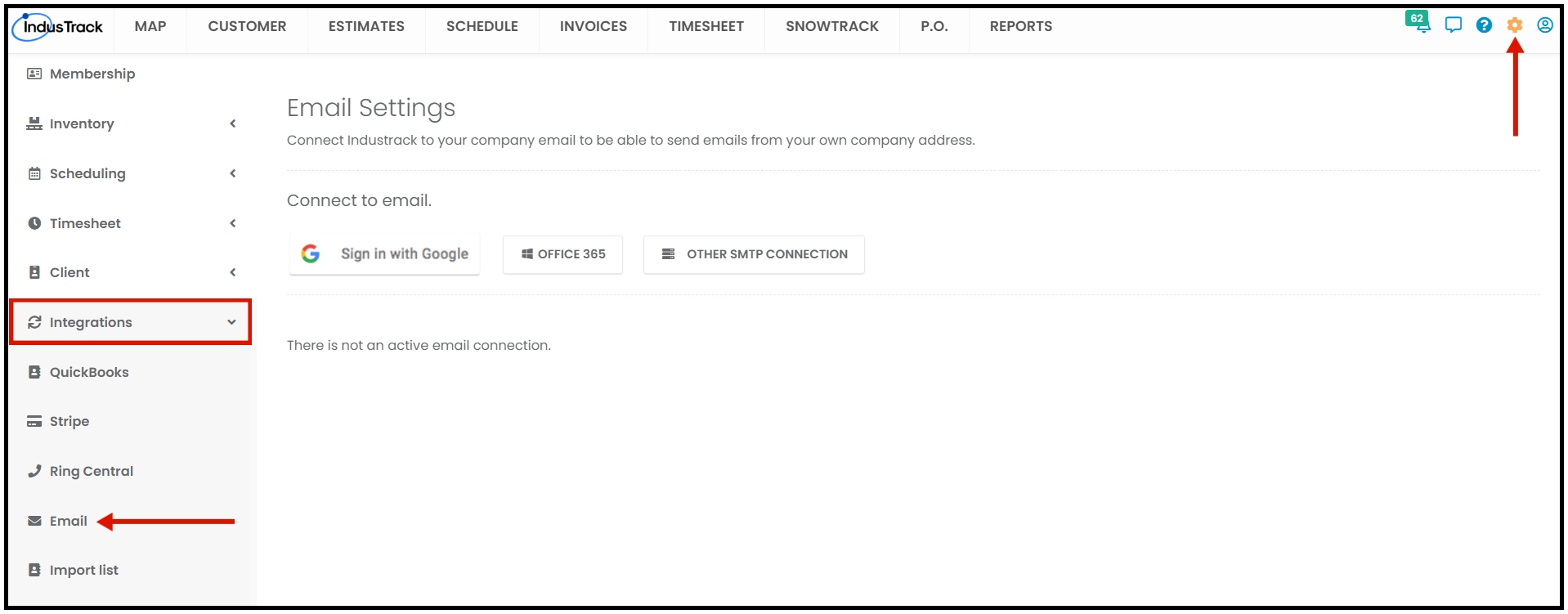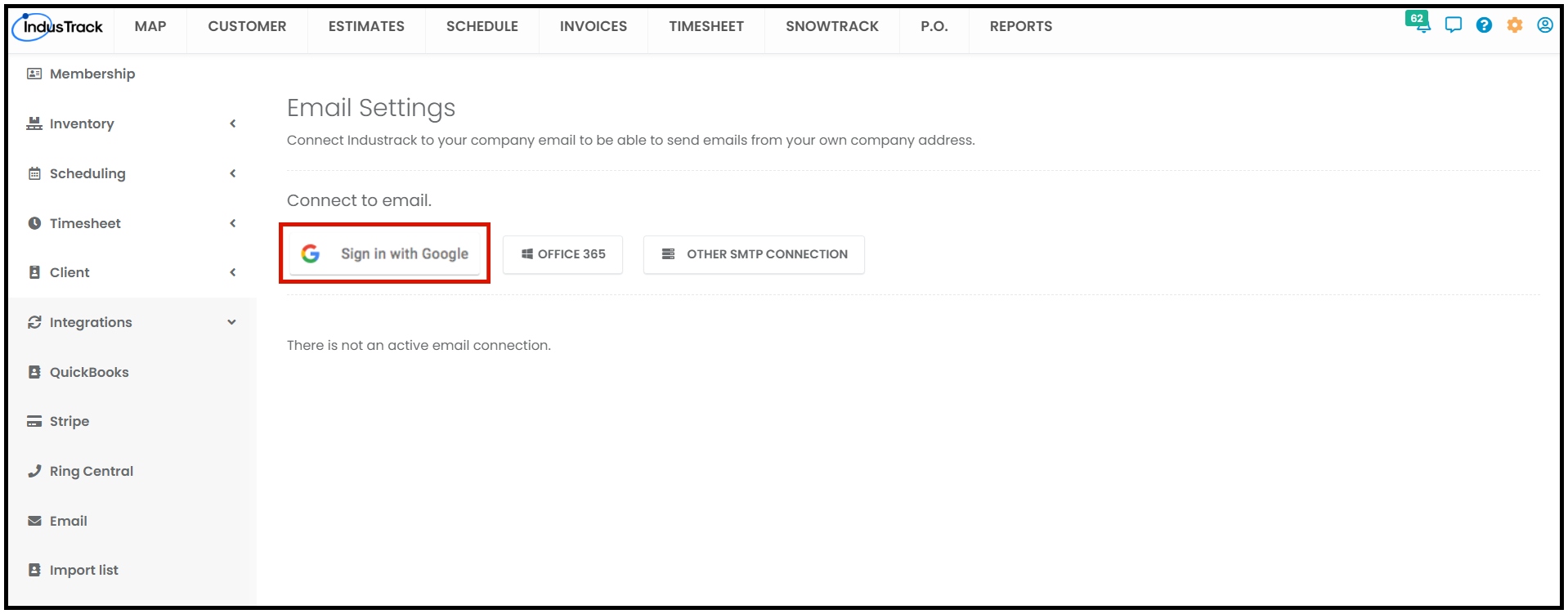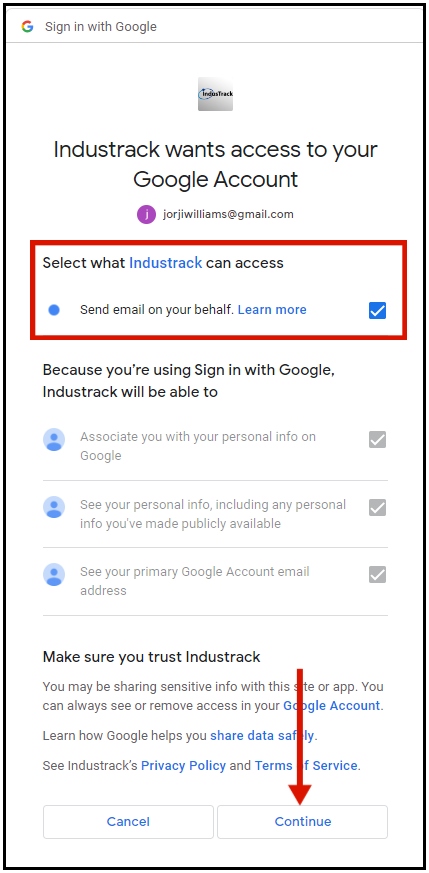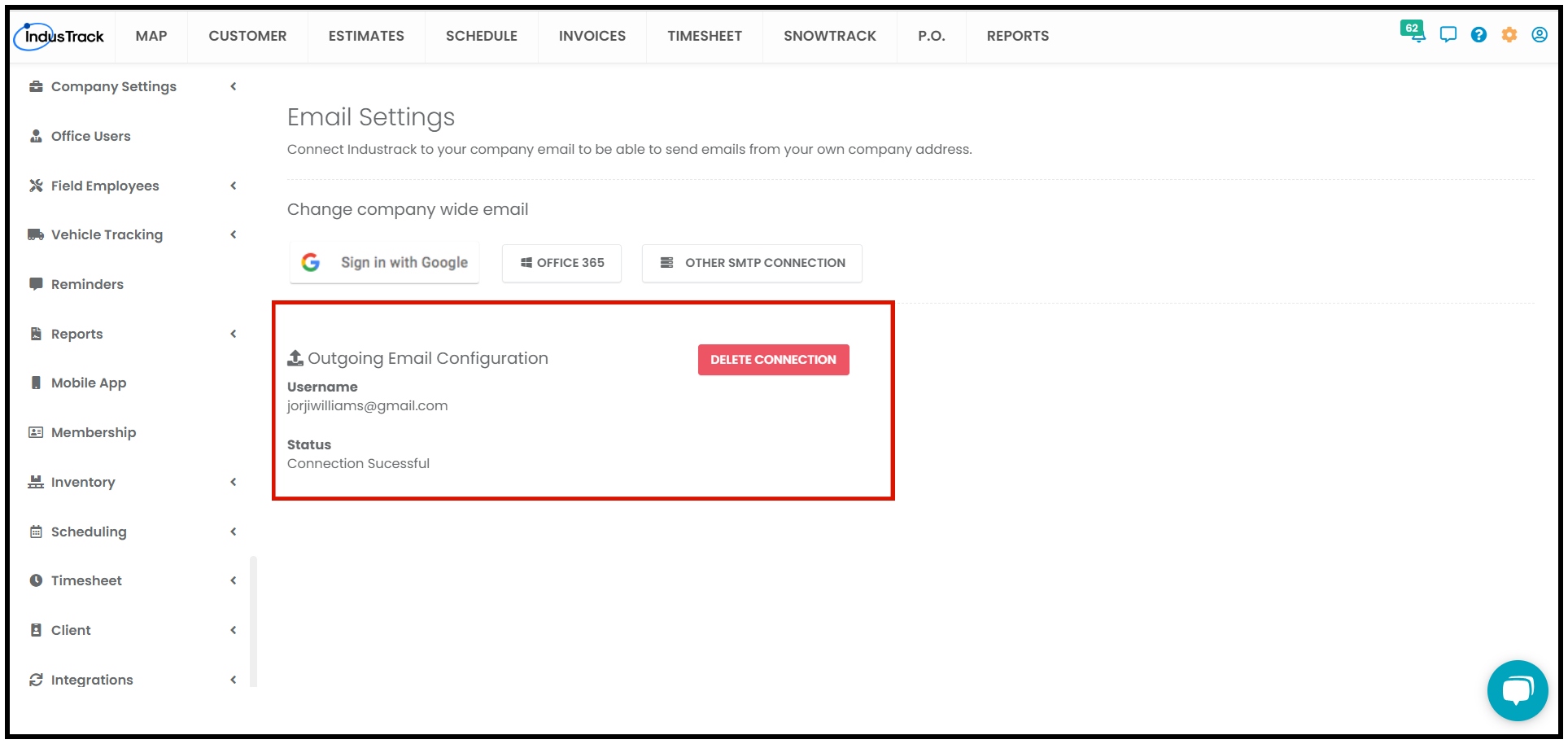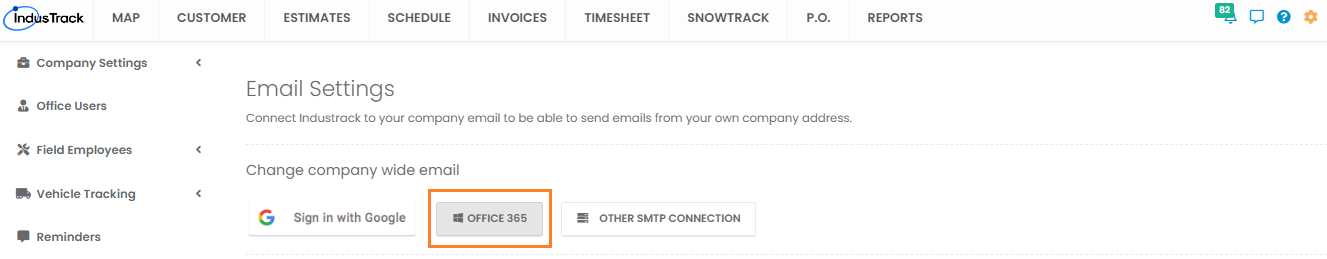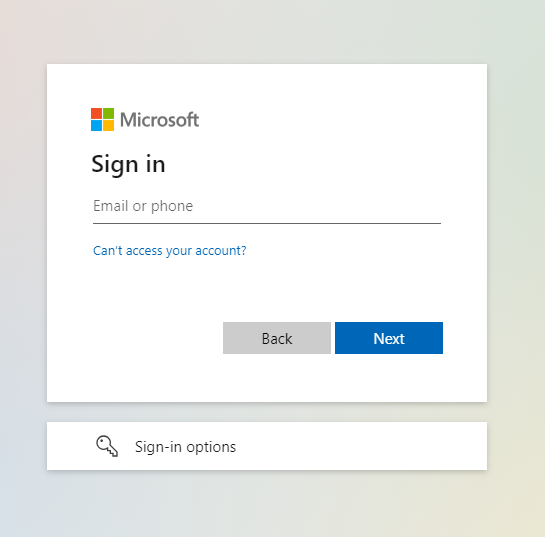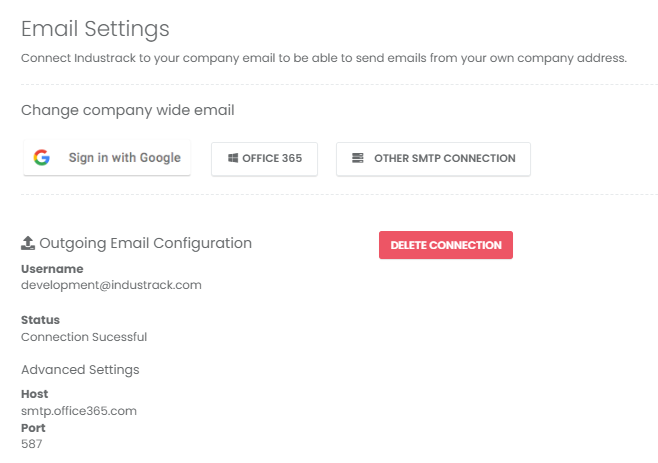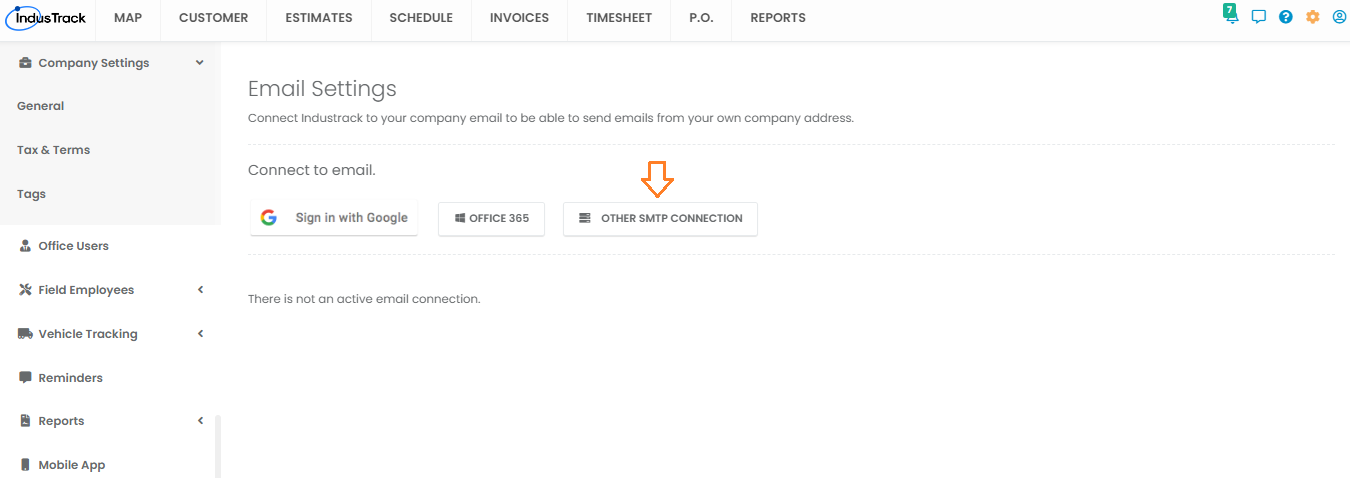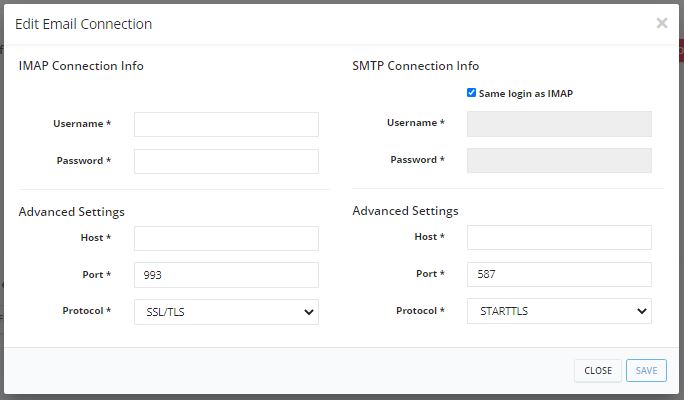Email Integration
IndusTrack can be integrated into different email platforms. Connect IndusTrack to your company email to be able to send emails from your own company address.
Go to Settings > Integrations > Emails to set up the connection in IndusTrack.
The first option for integration is Google or Gmail.
- Click Sign in with Google and it will redirect you to Google accounts. Select the correct Google account and enable Send email on your behalf. Click Continue.
- Your Google account has now been integrated with IndusTrack.
OFFICE 365 or GoDaddy
The second option is to integrate Office 365 or GoDaddy email to IndusTrack.
Click Office 365 to get the integration process started.
Sign in to your Microsoft or Godaddy account by entering your email and password.
The connection will be established.
Other IMAP/SMTP Connection
If you have an email account with other platforms like Yahoo, you can integrate them by entering IMAP and SMTP information in IndusTrack.
Click Other SMTP Connection on Email Settings page.
On Edit Email Connection window, enter the Username and Password of your Yahoo account. Check the box for “Same login as IMAP” to avoid entering the information twice.
Complete the information under both IMAP and SMTP Advanced Settings section.
IMAP Host: imap.secureserver.net
Port: 993
Protocol: SSL/TLS
SMTP Host: smtpout.secureserver.net
Port: 465 or 587
Protocol: STARTTLS
Click SAVE once done and the connection will be established.
When establishing an email integration with a Yahoo account, the best practice is to set up the SMTP configuration using Port 465 and Protocol SSL/TLS. If you use Port 587 and Protocol STARTTLS, emails from IndusTrack will go into the Junk folder. On IMAP Connection, you need to use Port 993 and Protocol SSL/TLS.