Map
Using the latest mapping technology, office staff can keep track of where technicians are in real time. This allows them to shift routes or schedules on the fly to improve efficiency and provide the best customer service possible. The ability to see exactly where everything is at a glance takes away the guesswork and uncertainty from scheduling, handling technician travel time, and customer inquiries.
The real-time map shows exactly where every technician and vehicle is located. The all-in-one map makes checking on progress simple and immediate so there are fewer mistakes and delays. When a customer calls, you can inform them right away about when their service provider will arrive.
View your technician’s and service employee’s location, job plan, and other information in real time. Keep up to date with traffic flow and drive times to facilitate smoother and quicker responses. Satisfy customers at every turn when you share any changes or updates as they happen. Indus Track’s overlay map module provides what you need to get the job done right.
Map Default Page
If set as your default screen, the Map will be the screen you will see when you log in to Industrack. Otherwise, go to Map on the Module Header. If the header is grayed out, you do not have access to the module. If it does not appear on the header, your company account does not have access to it.
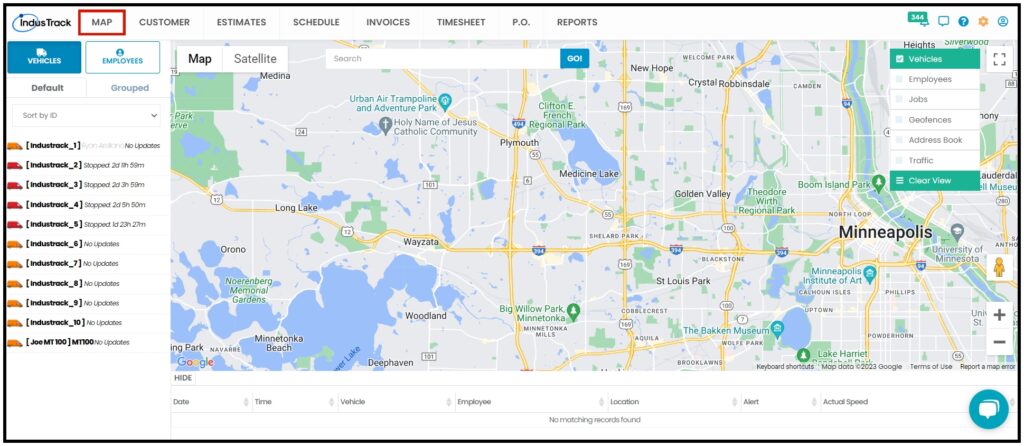
If you can’t access the map module, check (or ask the system administrator) the permissions assigned to your user account. You should have View access.
The Map Default Page has three sections, the List, Alerts, and the Map.