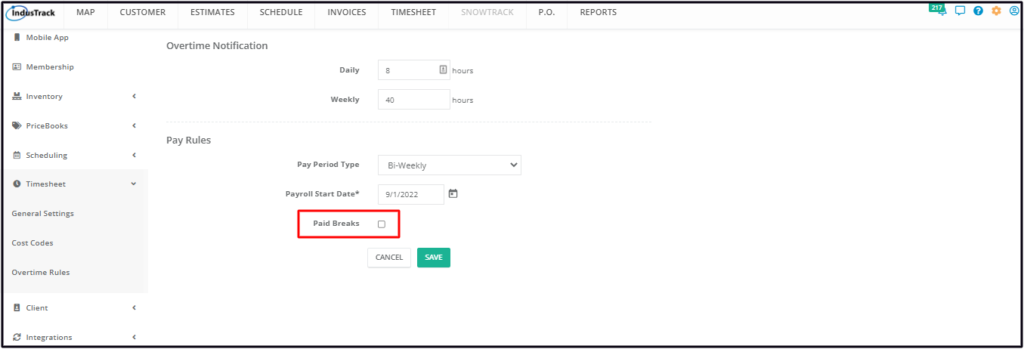Timesheet Settings: Pay Rules
From Pay Rules, set up your company’s pay frequency.
To go to the pay rules setup page go to Settings > Timesheet > General Settings > Pay Rules.
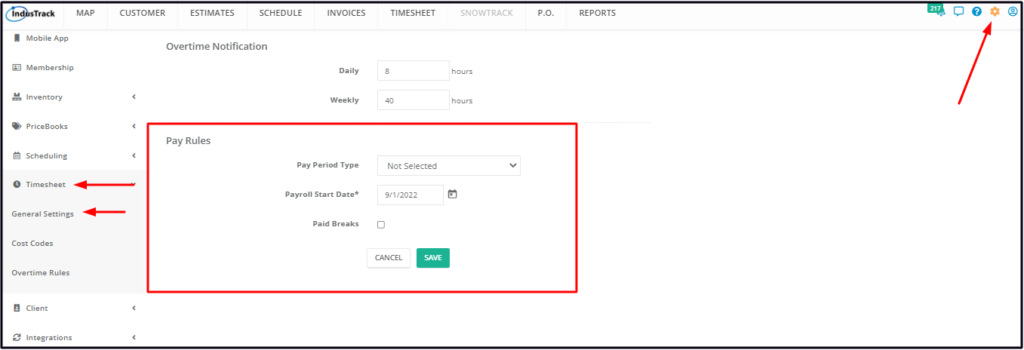
Set up the pay rules:
- Pay Period Type – Frequency of the payroll. Select either weekly, bi-weekly, semi-monthly, or monthly.
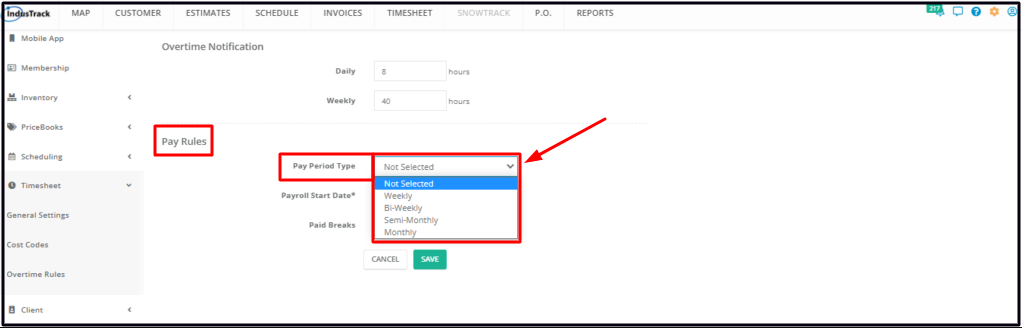
- Payroll Start Date – Select the date when the updated payroll settings will take effect. Use the date picker to set the date.
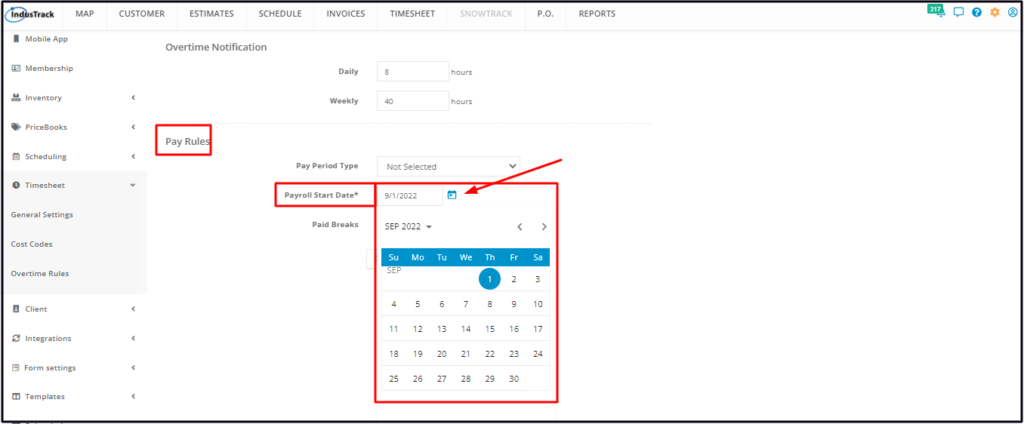
- Paid Breaks – Tick the checkbox if scheduled breaks will be paid for. Leave unchecked if scheduled breaks will not be paid (time to be deducted from the total gross time).