The Alert Window
The alert window is located at the bottom of the map page. If no alerts have been sent to the account, the window will have empty fields.
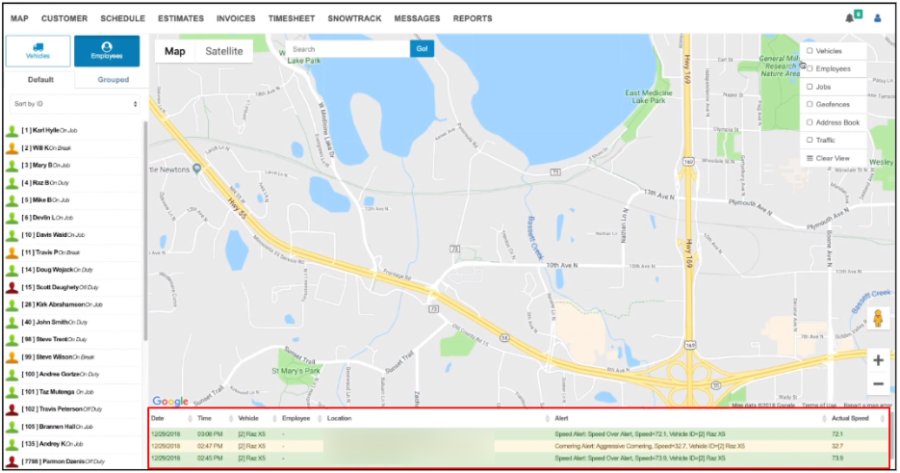
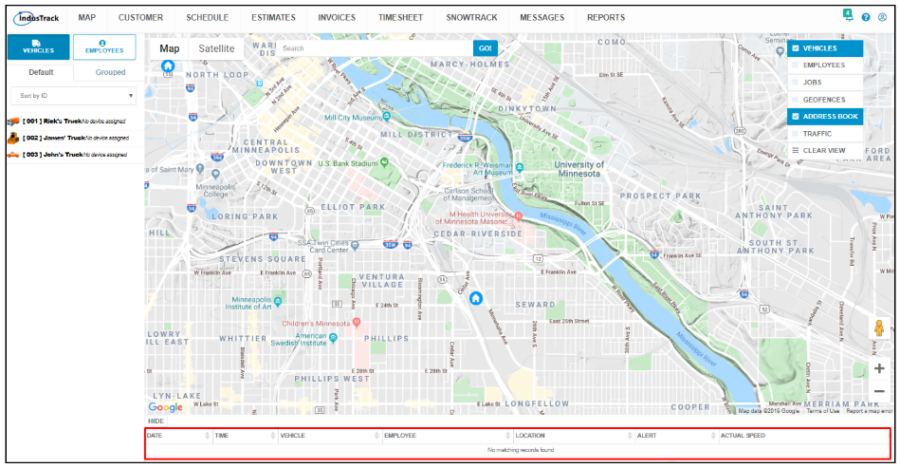
The alert window shows vehicle safety alerts that have been triggered. Click on any column header to sort the alerts alphanumerically according to the selected header. Scroll down the list to view all vehicle alerts.

A number of safety alerts can be set up such as speed, power disconnect, hard braking, quick acceleration, and many others. Setting up vehicle alerts is covered under the article Set Up Vehicle Alerts. Set up includes the color of the alert when it is displayed on the window.