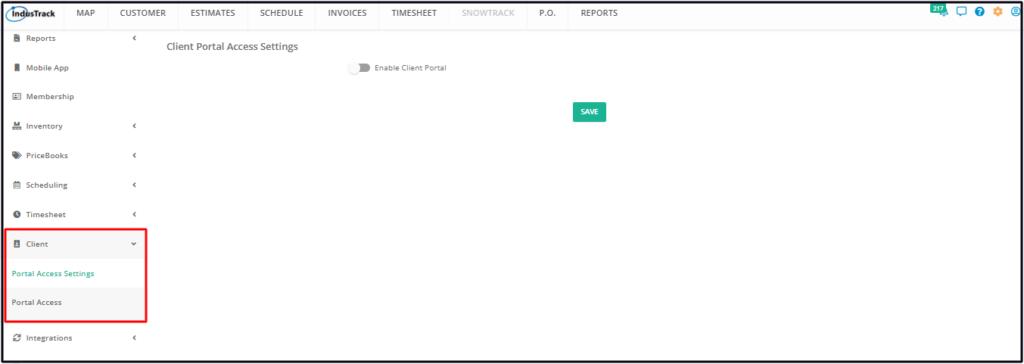Client Portal
The Client Portal allows your customers and their authorized employees to electronically access or view certain aspects of their account or contract with your company. This portal access includes information on Jobs, Estimates, Invoices, and Equipment.
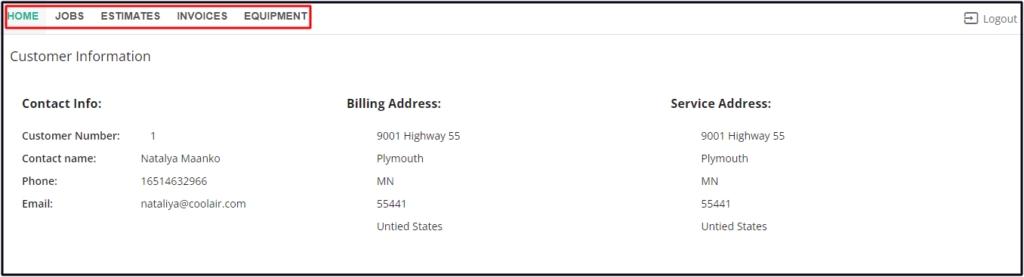
To enable your Client Portal and create credentials for your clients to access this, go to Settings > Client.
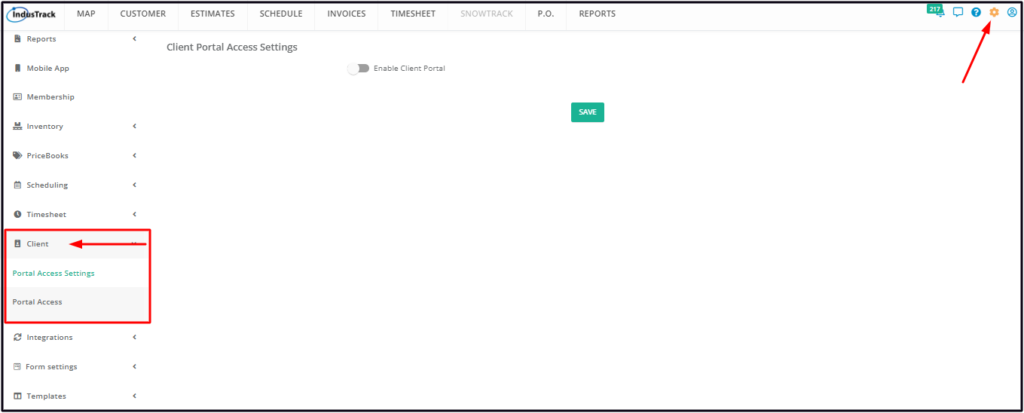
Client Settings expands to 2 specific client portal settings:
- Portal Access Settings
- From this settings page, enable your Client Portal.
- Portal Access
- From this page, create and manage your clients’ login credentials to access the Client Portal.