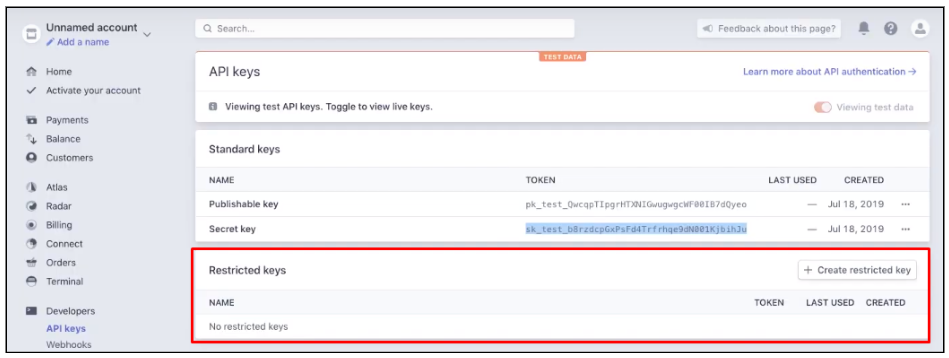Integrate Stripe with IndusTrack
Note that you need to authenticate your Stripe account and be on live mode for the Stripe API keys to work.
Access Stripe. www.stripe.com and log in to the company account. If you do not have a Stripe account, set up one first.
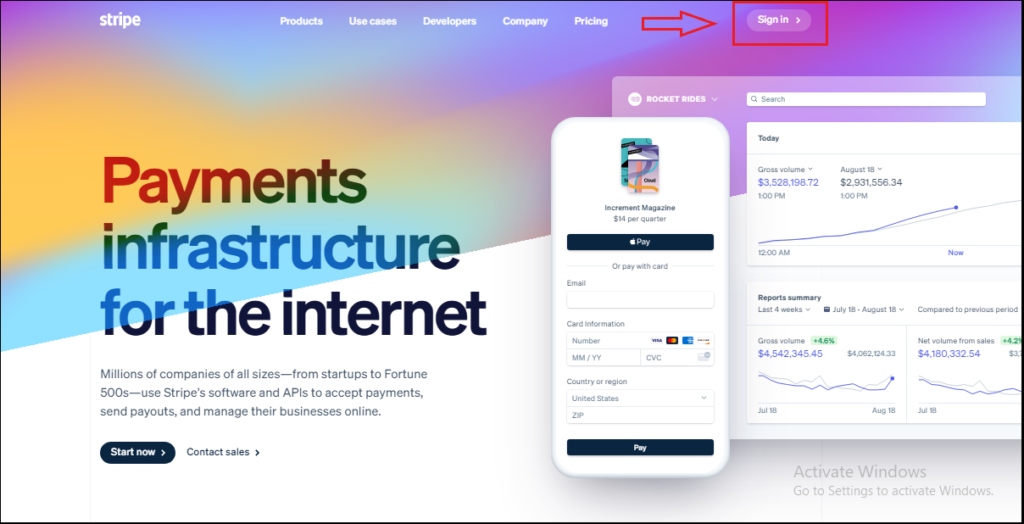
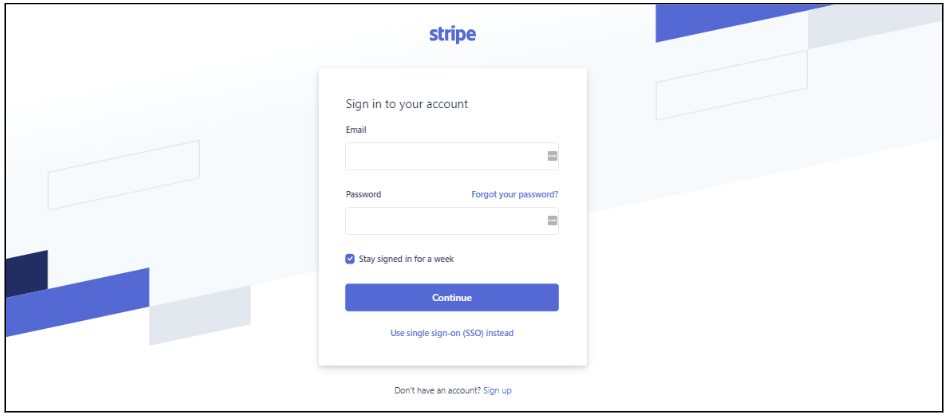
From the Dashboard, go to the left navigation and click on Developers.
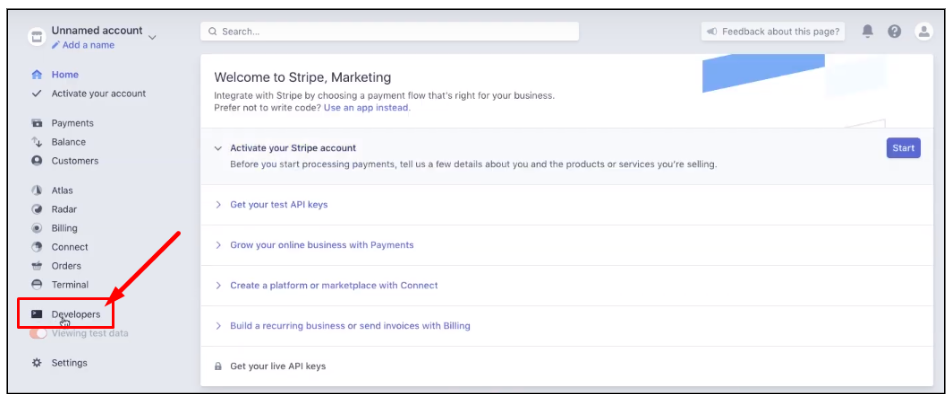
Select API Keys.
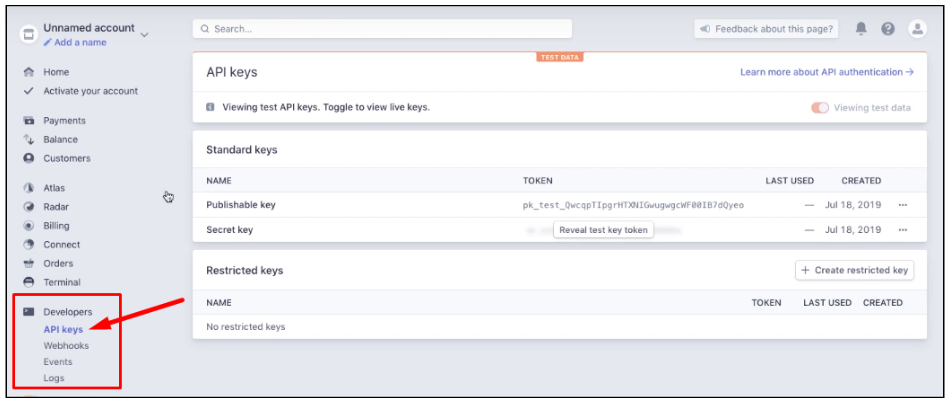
From the Standard Keys block, copy the Publishable Key.
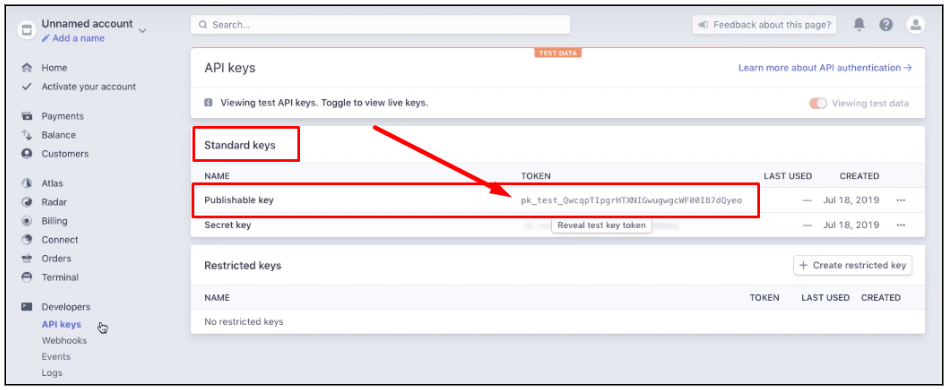
Login to Industrack. From the main page, go to the account icon and select Settings.
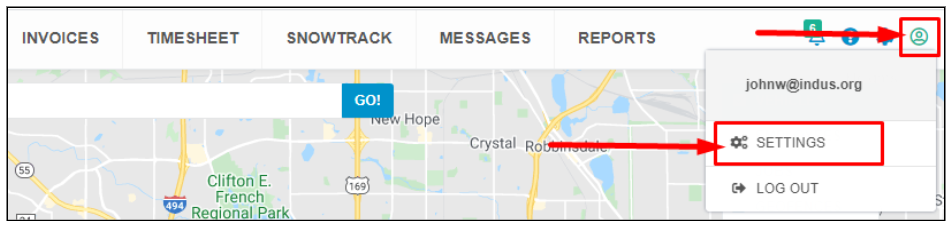
From the left navigation, go to Payment Integration.
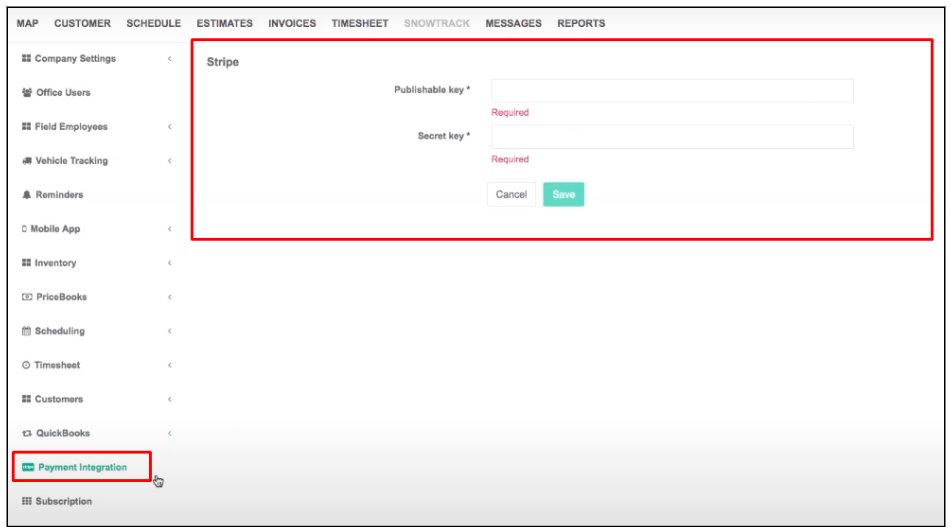
Paste the Publishable Key copied from Stripe on the Publishable Key* field.
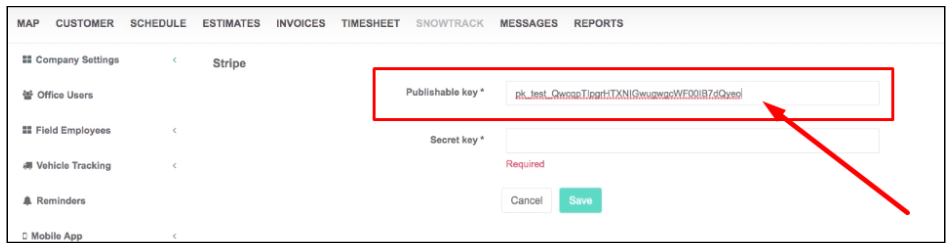
Go back to the Standard Keys block on Stripe and click on Reveal test key token.
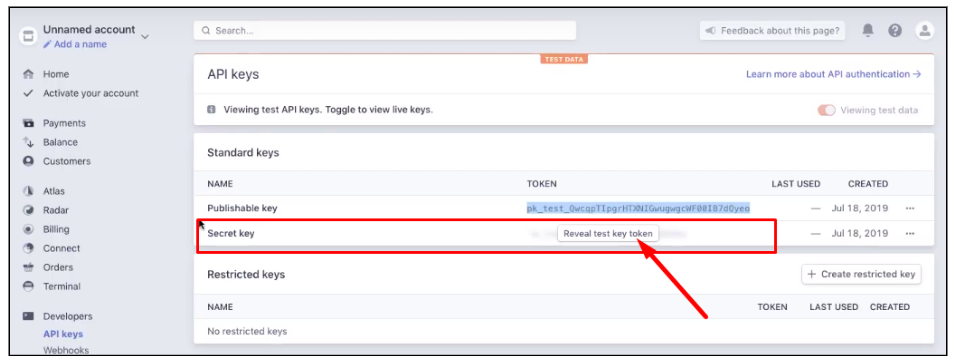
Copy the Secret Key that will be revealed.
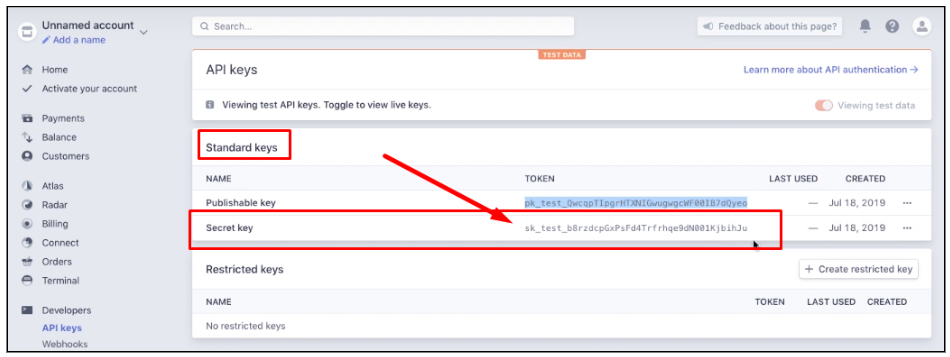
Go back to the Stripe Payment Integration page on Industrack. Paste the copied Secret Key on the Secret Key* field. Hit Save.
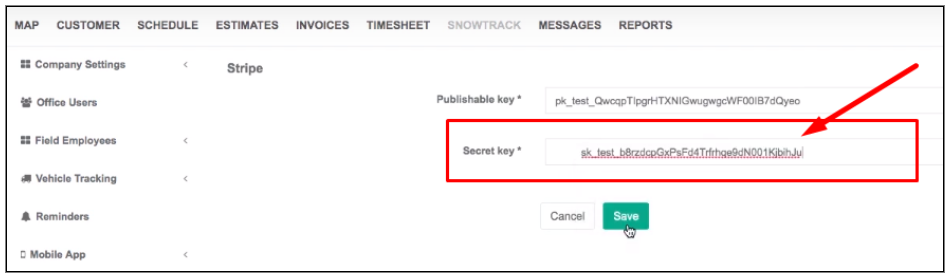
You will now be able to process credit card payments from the field via your Industrack mobile.
A Quick Note. It is not recommended to set up Restricted Keys in Stripe. Doing so may cause errors.