Inventory
Inventory refers to the goods and materials that you hold to sell, use for production or utilize in the provision of services. These inventories may be held in a single storage place or in a central location with multiple sub-locations. In Industrack, these sub-locations are your Vehicles.
Keeping track of inventory from storage to vehicles to job sites is a daunting task. IndusTrack makes inventory tracking easy. You can integrate items from QuickBooks, import them from another program, or manually set them up.
Set up different types of inventory to enable and utilize the Estimates and Invoices modules of Industrack while effectively managing your assets.
In Inventory Settings, aside from your regular inventory items, you will also be setting up non-inventory items, services, a combination of inventory/non-inventory items and services – called an assembly, and equipment.
You will also be able to assign your inventory to individual vehicles, create and manage vendor records and process purchase orders.
To access the Inventory setup page, go to the Settings (Gear) Icon > Inventory. This will expand to 6 sections:
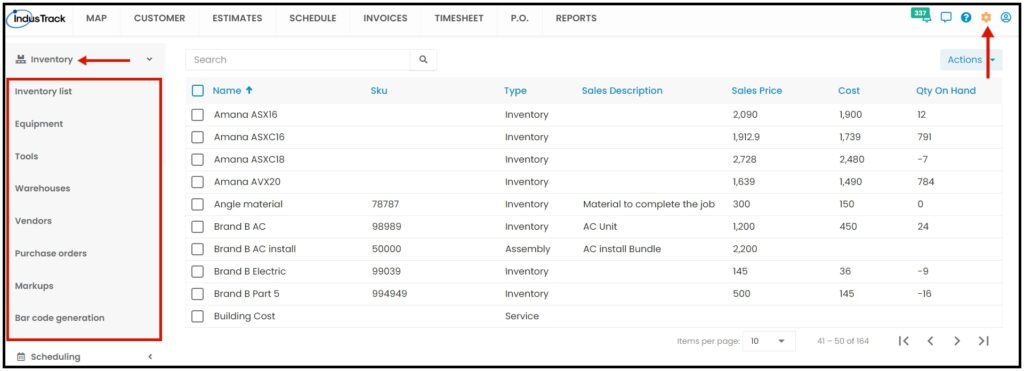
From the backend, Office Users create and manage the different types of Inventory depending on their permissions which could either be no access, view, or edit access.