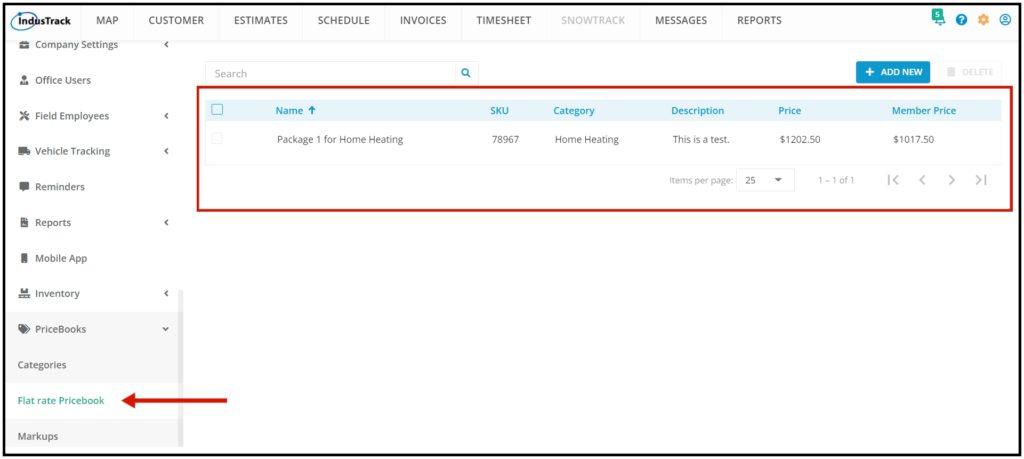PriceBook Assemblies
Assemblies are items created for each of the PriceBook subcategories. Assemblies may be a combination of parts, services, and/or equipment.
To access the assemblies page of a specific category, go to Settings > PriceBooks > Categories > Specific Category > Specific Subcategory.
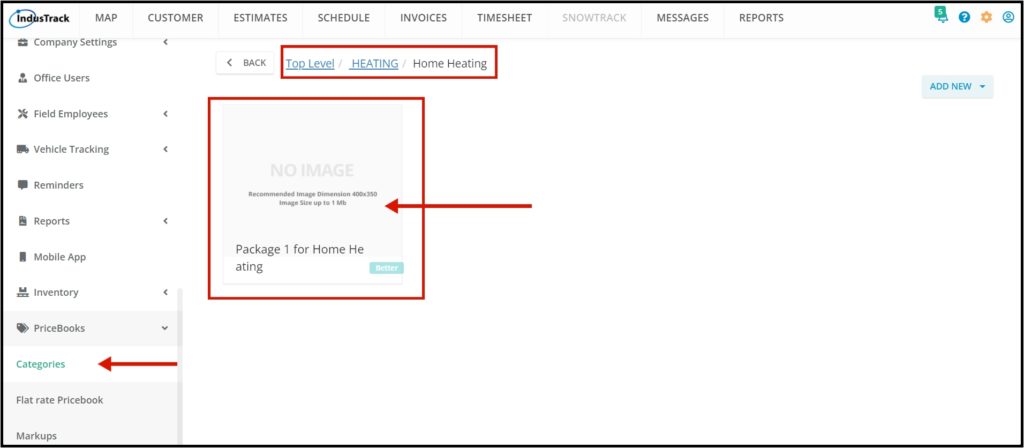
Alternatively, the assemblies page can also be accessed via Settings > PriceBooks > Create Flat Rate. This will open the assemblies for all subcategories.
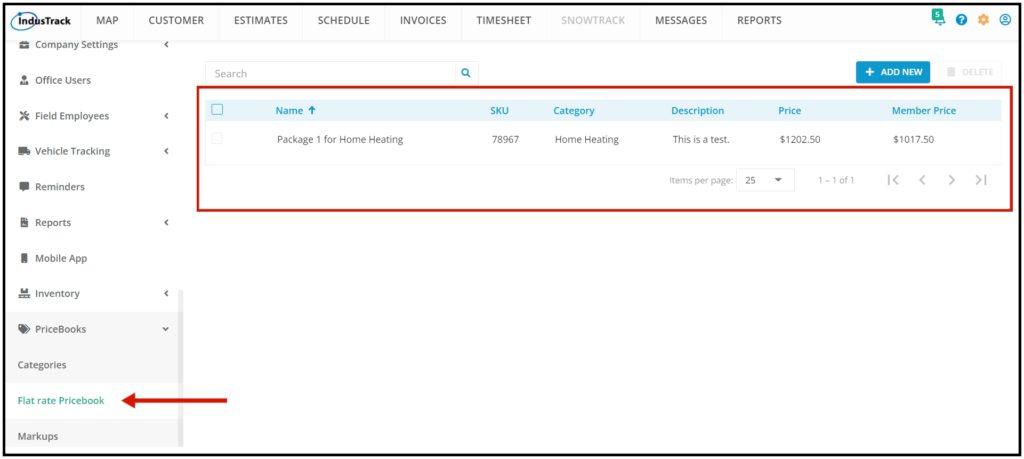
Assemblies List
In the Assemblies page you will be able to see here all assemblies created for all subcategories.
- Name – Assembly name
- SKU – If Available
- Category- Which subcategory the assembly is under.
- Description- description of the assembly.
- Price – Auto computed. If the markups and discounts are set up, the markup value will automatically reflect.
- Member Price – Auto computed. If the markups and discounts are set up, the markup – discount value will automatically reflect.