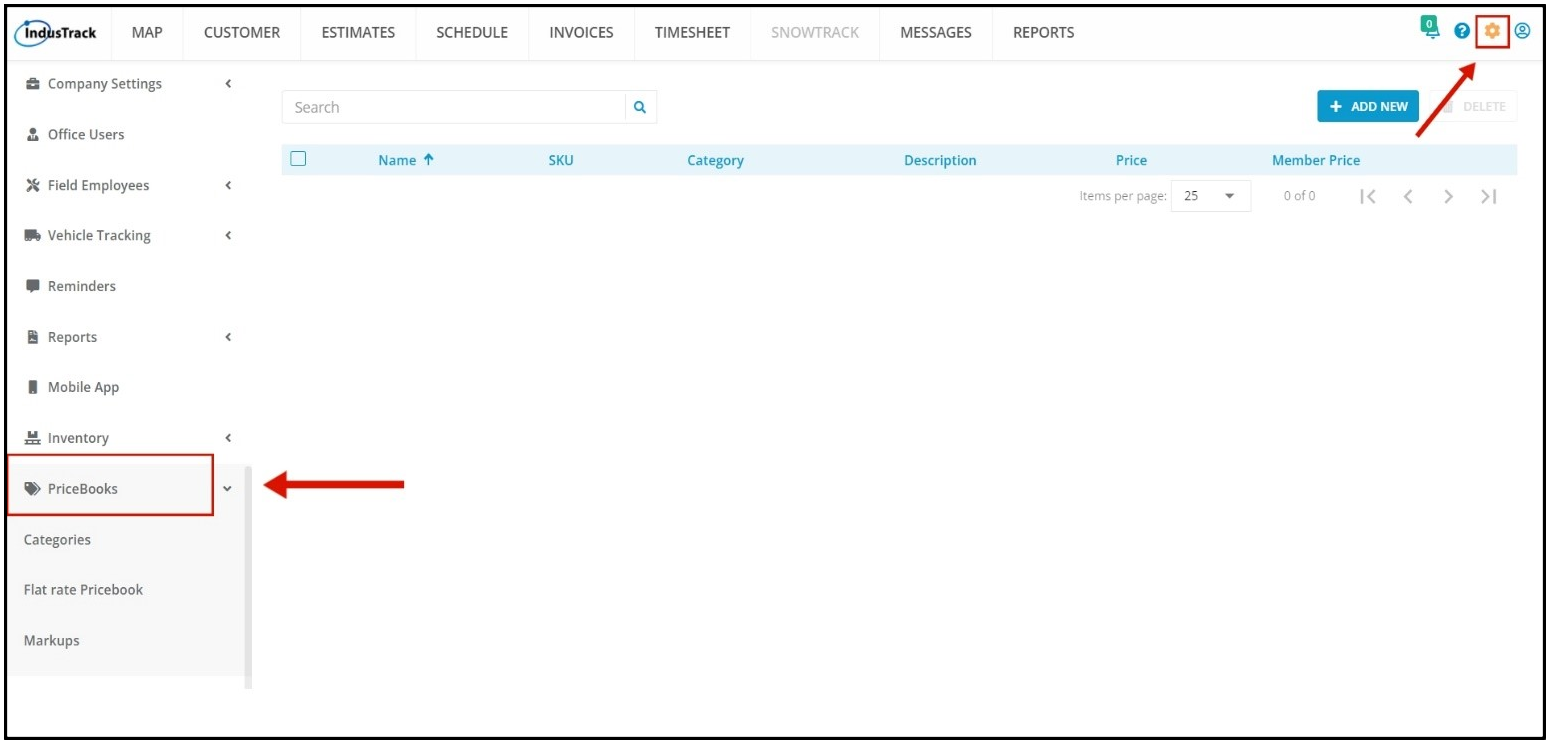PriceBooks
PriceBooks are for use in estimating and invoicing. To use the PriceBooks feature, contact Industrack Support to enable this. If you have a Pricebook already set-up in a different system and can export it, we have the ability to import this into our system.
Flat rate pricing is a way you can compress multiple inventory and service items into one single line item to present to customers. This allows you to have standardized pricing which is easy to present and more digestible to a customer versus a long list of a la carte items and services. It is a one flat rate price you can present upfront instead of “nickel and diming” your customers when you bill them for a long list of items.
Prior to Creating Flat Rate Pricebook
You must already have your inventory list imported/synced in IndusTrack before you can create a Flat Rate Pricebook. There are three ways to add/transfer inventory from your current system to IndusTrack software.
- Integrate with QuickBooks to directly import inventory.
- Import inventory from an excel file.
- Manually add each item to the inventory.
To set up your PriceBook, go to Settings (orange gear icon) > Pricebooks.
The first step in setting up PriceBooks is creating the structure by adding the Categories and Subcategories. Once these have been created, fill them up with items – such as assemblies with markups and membership discounts.