Set Up a Stripe Account
If you already have a Stripe account, login instead of setting up a new one.
Access Stripe.
Click on the Start Now button. The button could be accessed at the bottom of the page.
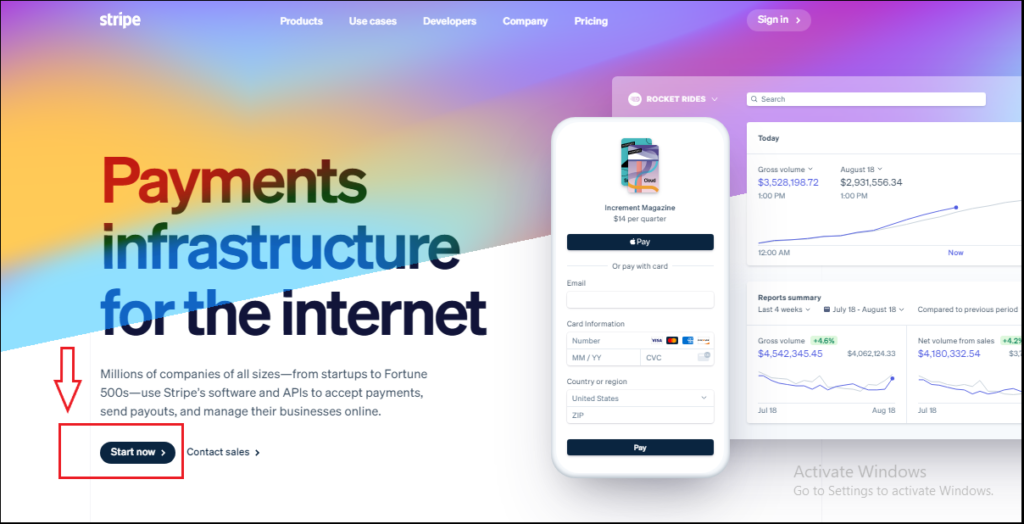
Enter the required information on the Create Your Stripe Account fields.
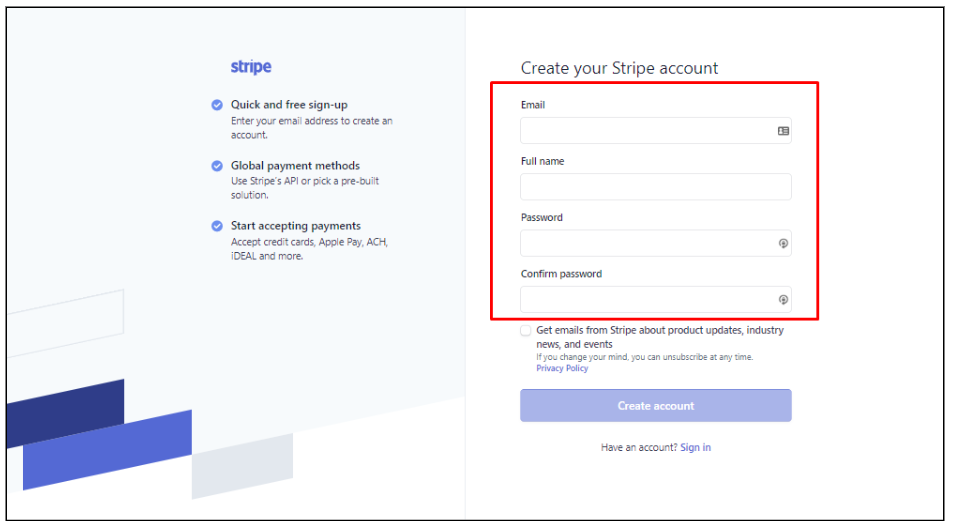
If preferred, tick the emails option. If not, leave the checkbox unticked.
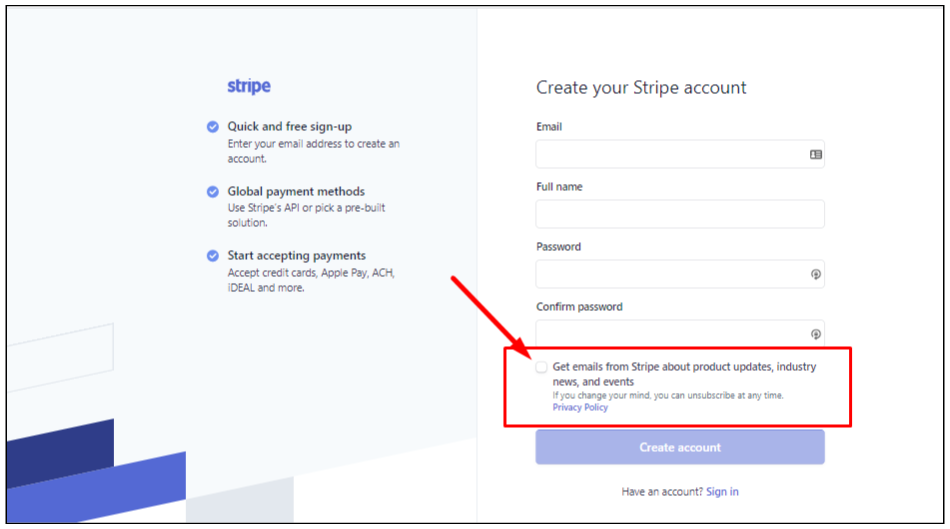
Click the Create your Stripe account button at the bottom of the window.
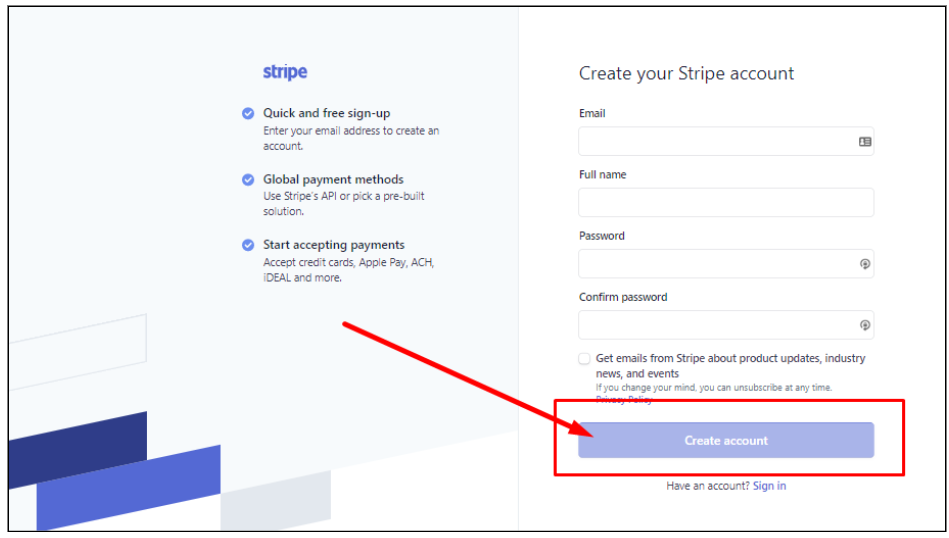
An email will be sent to the provided email address with an activation link. Click on the link to the verify the email address. Follow the succeeding prompts/instructions to complete the activation of the Stripe Account.
Once the account is fully activated, this can now be integrated with Industrack.