Add and Manage Fuel Receipts Log
To record fuel receipts go to Settings > Vehicle Tracking > Fuel Receipts.
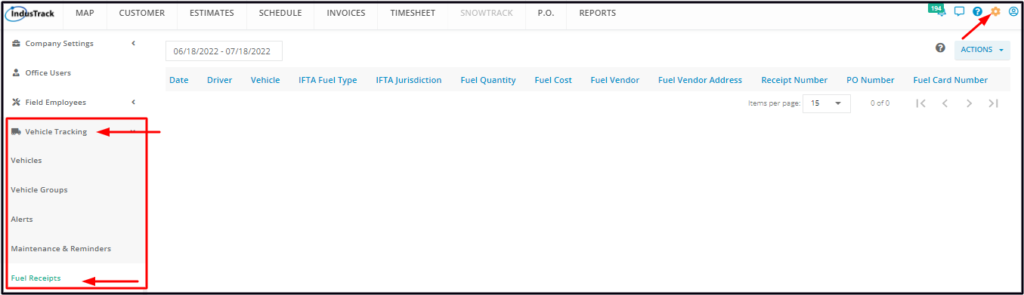
Manually Log a Fuel Receipt
From the Fuel Receipts page, go to the Actions button and select + Add Fuel Receipt Manually from the drop-down.
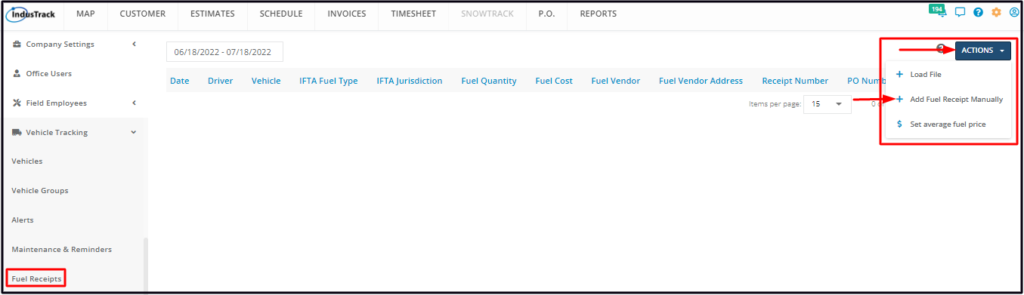
Fill in the details on the Add Fuel Receipt window. Items with (*) are required.
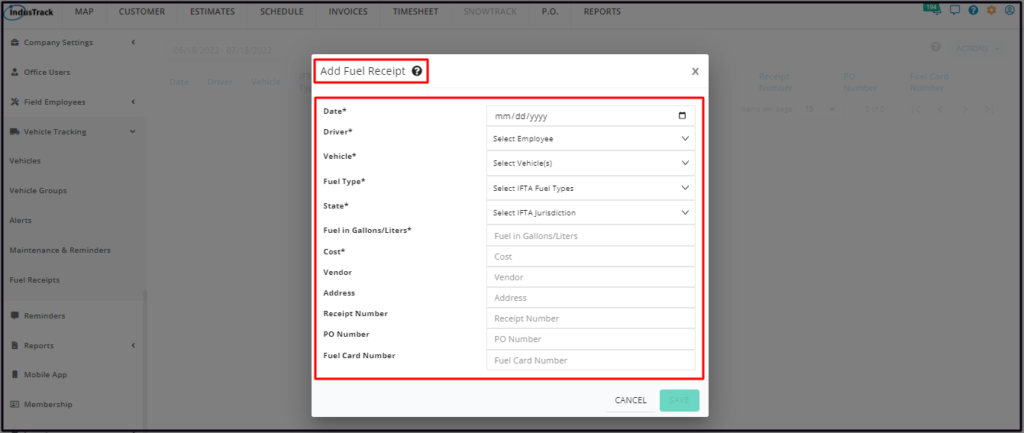
Date*
- Enter the date when the fuel was purchased using this format MM/DD/YY.
- Alternatively, click the calendar icon and use the date picker.
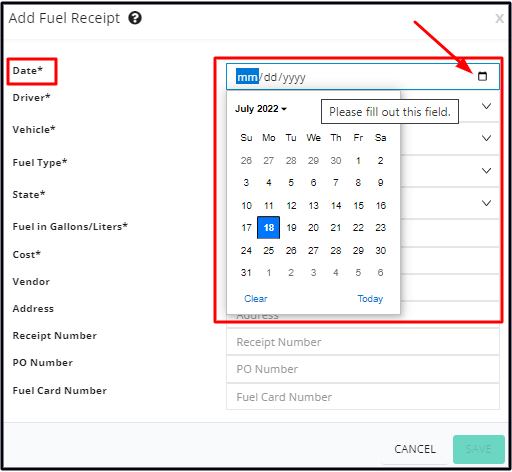
Driver*
- Select the name of the employee who was driving the vehicle at the time when the fuel was purchased.
- If you have a long list, use the search bar to quickly find the correct employee.
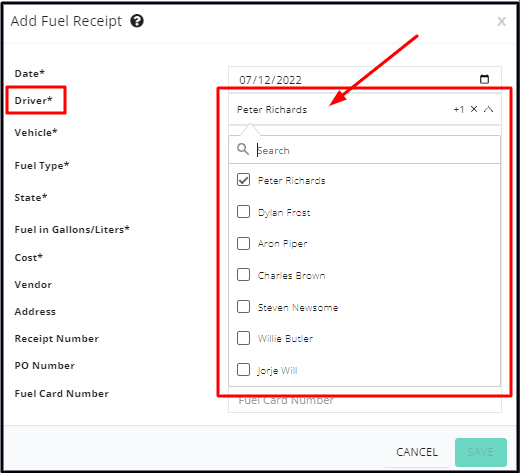
Vehicle*
- Select the specific vehicle.
- If you have a long list, use the search bar to quickly find the correct vehicle, using either its Name or ID number.
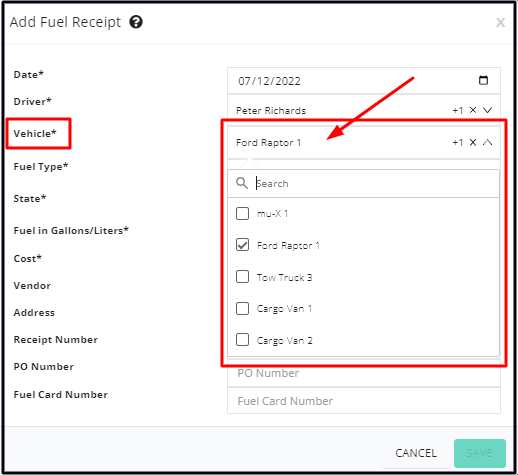
Fuel Type*
- Select the IFTA Fuel Type.
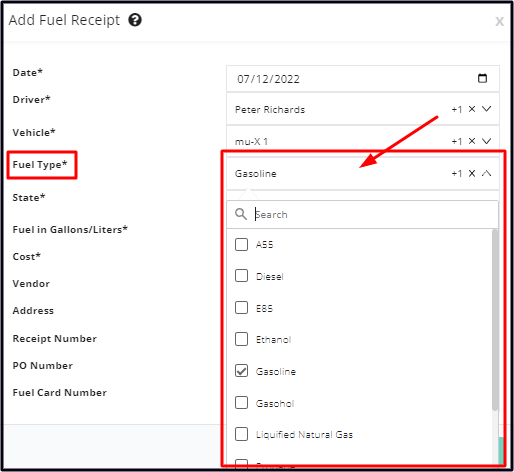
State*
- Select the IFTA Jurisdiction where the fuel was bought.
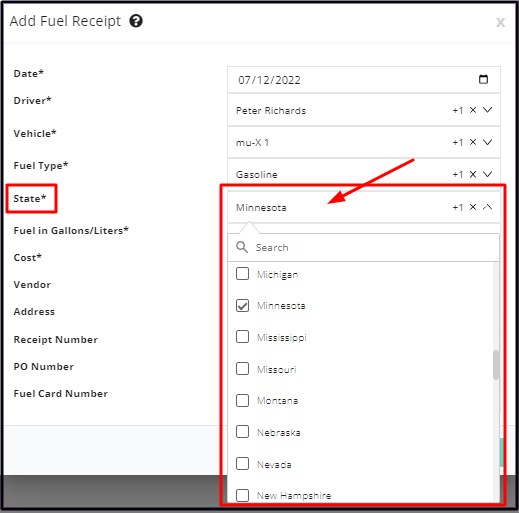
Fuel in Gallons/Liters*
- Key in the number of gallons/liters of fuel purchased, as it appears on the invoice or receipt.
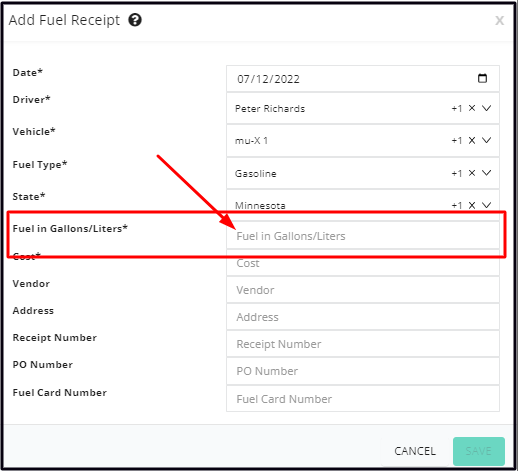
Cost
- Key in the total cost of the fuel purchase as it appears on the invoice/receipt.
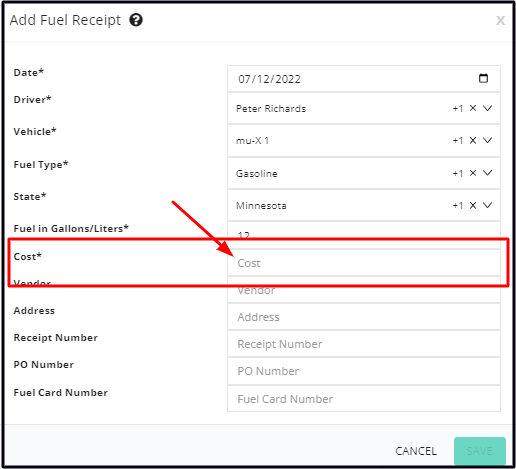
Vendor
- Key in the provider/gas station/supplier from where the fuel was purchased.
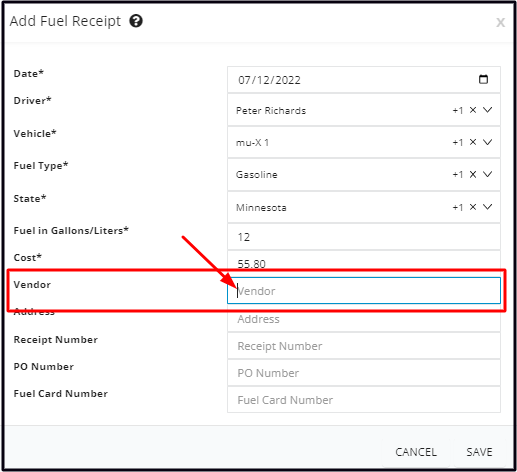
Address
- Key in the provider’s address where the fuel was purchased.
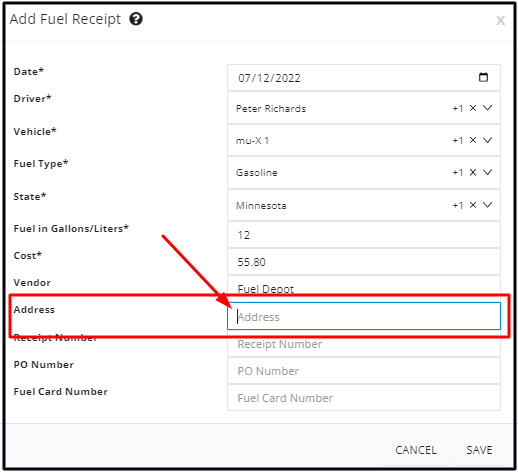
Receipt Number
- Copy from the receipt or invoice.
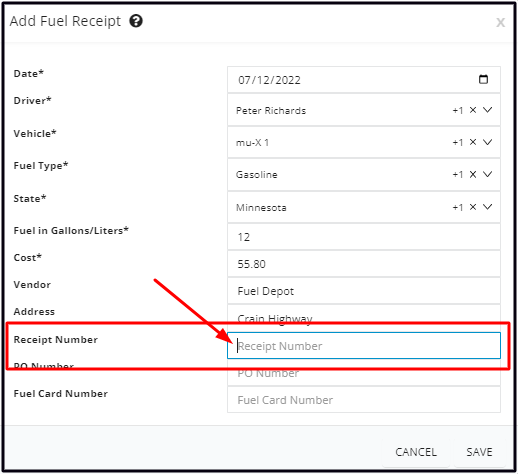
PO Number
- Key in the Purchase Order Number issued by your company for the fuel purchase.
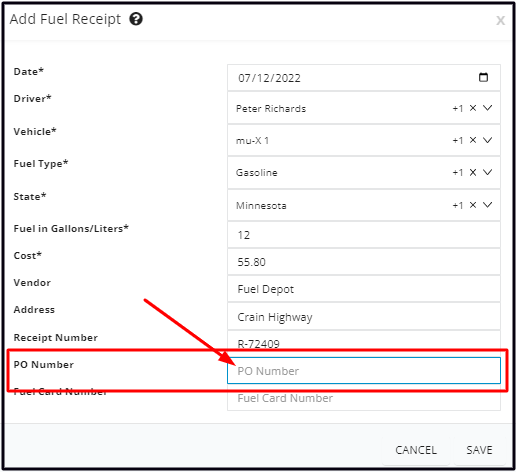
Fuel Card Number
- Key in the fuel card number, if one was used.
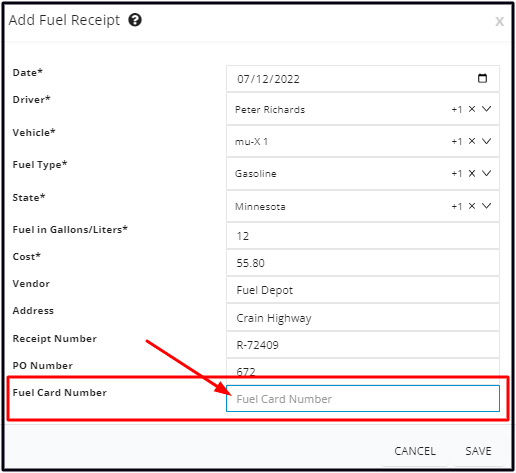
Save the log. This will be added to the Fuel Receipts list.
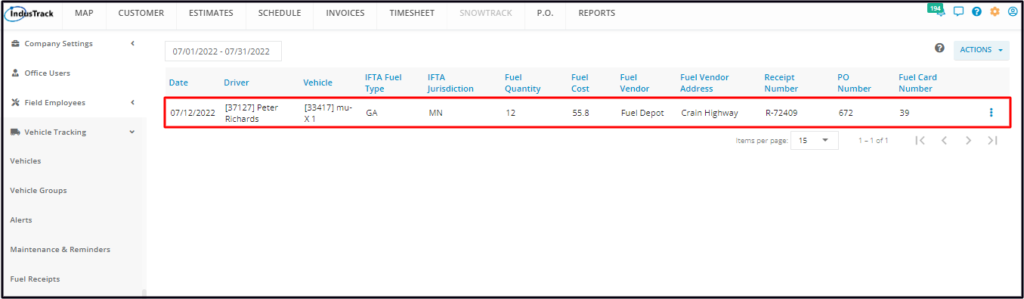
Edit the Fuel Record
Find the fuel record to be updated from the list. Click the 3-dot menu and select Edit.
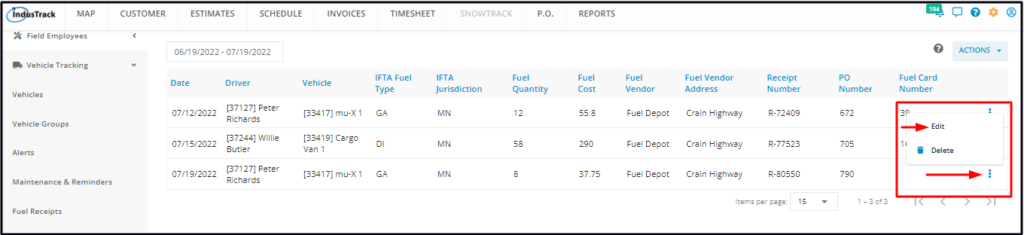
Edit the details as may be needed. Once done, Save the changes.
Delete the Fuel Record
Find the fuel record to be deleted from the list. Click the 3-dot menu and select Delete.
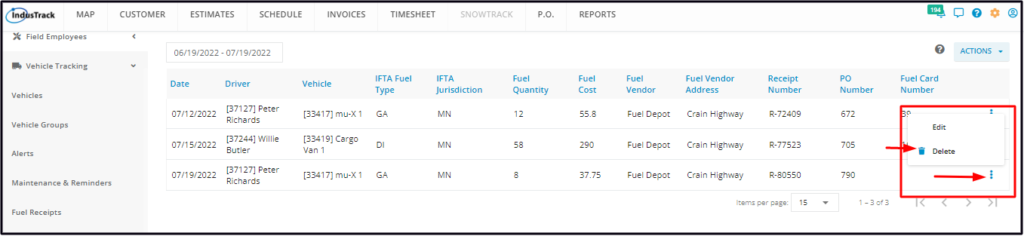
0 Comments