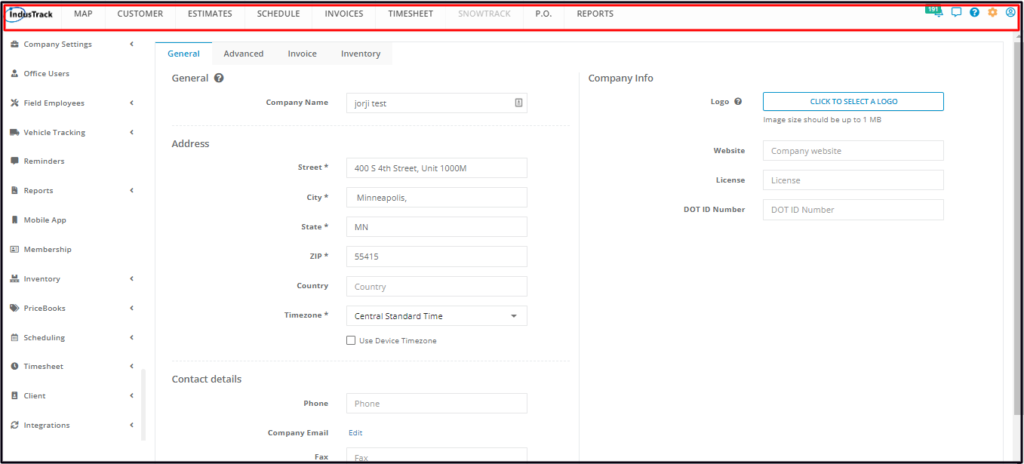The Settings Section
The Settings Section serves as the backend of your system. Here, you will set up your company, employees, vehicles, customers, inventory, reminders and others.
There are two (2) ways that you can access the Settings Page:
- Cog/Wheel Icon
- Click on the Wheel icon at the top menu. This will bring you to the Settings Page.
- Account Icon
- Navigate to the profile icon at the top menu and select Settings from the drop-down.
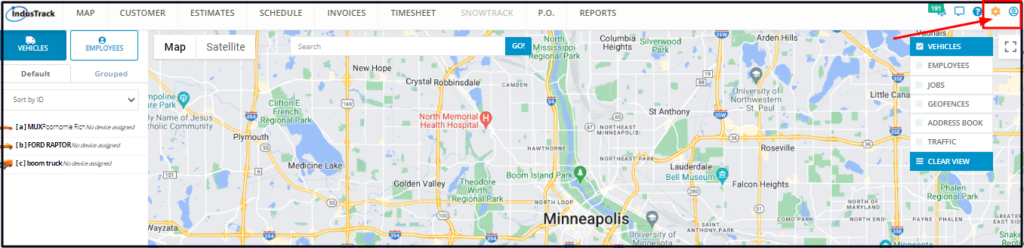
If Settings is greyed out (not clickable), this means that you do not have access to the Settings Page. You need to have View or Edit permission of the Settings Section. Speak to your administrator to get access.
The settings page defaults to Company Settings.
The left menu lists the different settings broken down by categories/settings modules.
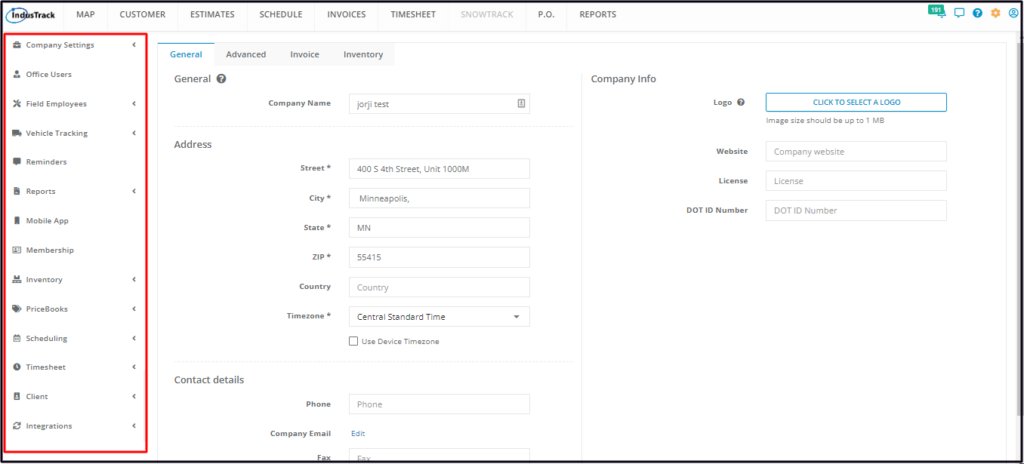
The top menu which contains the different Module Headers and Icons can still be accessed from the Settings page. Click on the header to go to the specific module. To go back to the HomePage, click on the IndusTrack Icon at the top left.