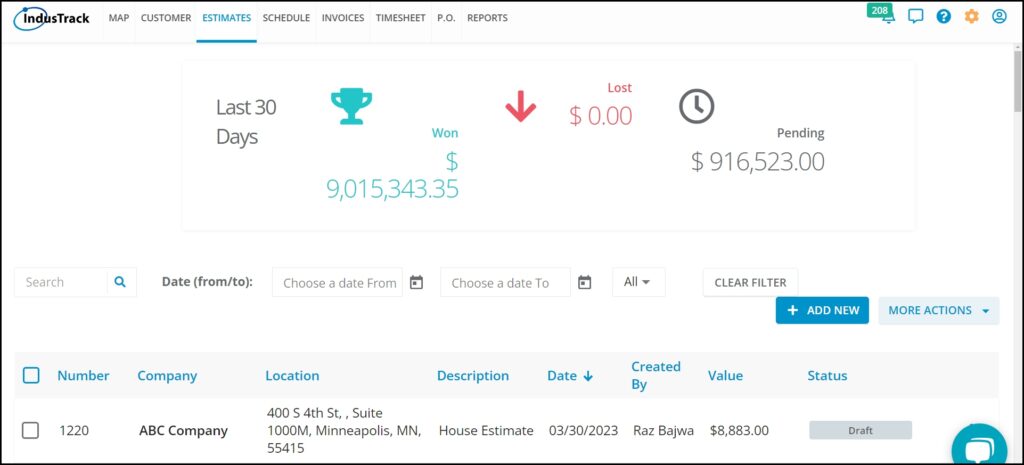Creating Estimates
Estimates can be created from either the Customer or the Estimates modules.
Create an Estimate from the Estimates Module
Click the Add New button at the upper right-hand corner of the estimate page.
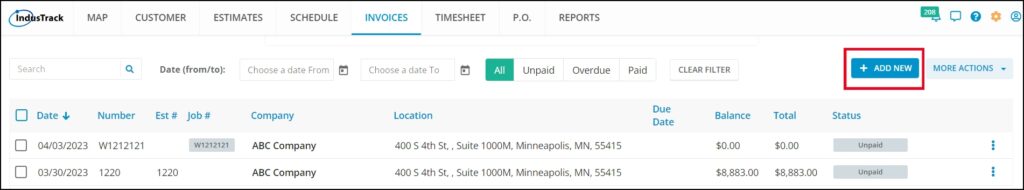
Select the customer from the list.
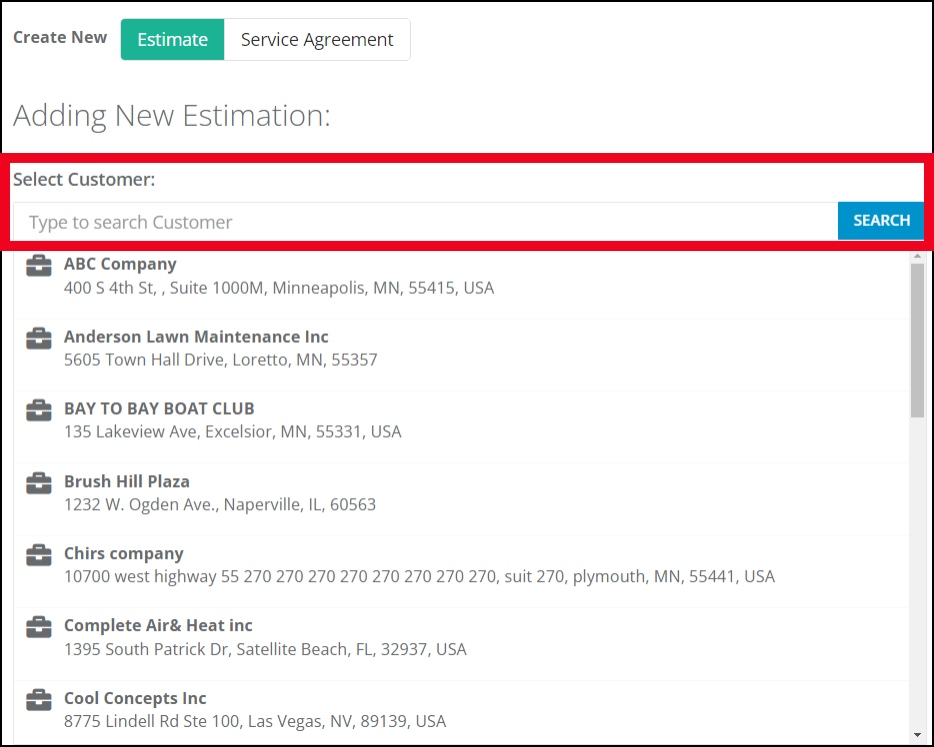
If there are multiple service locations, select the correct one.
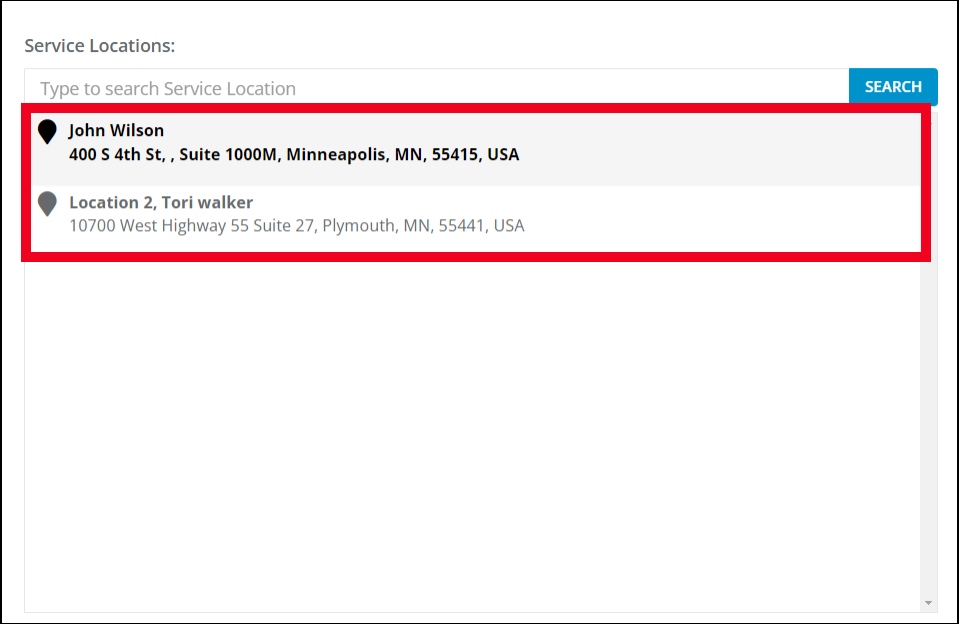
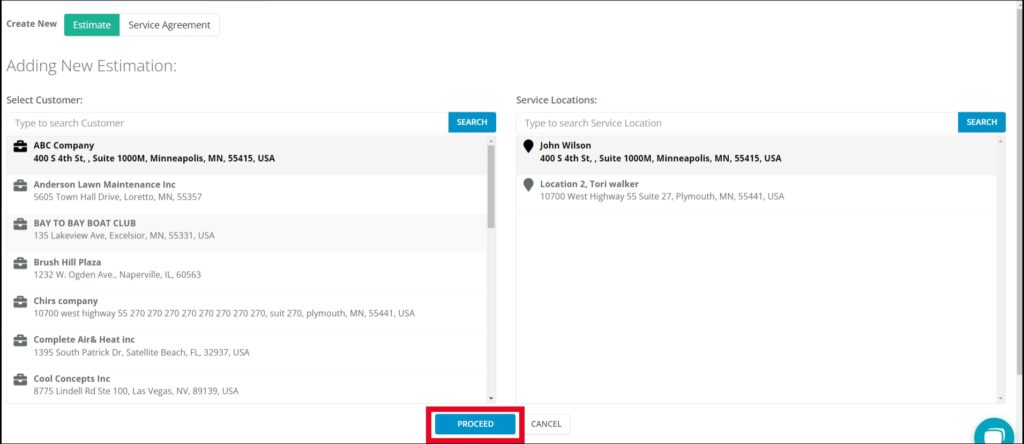
Click Proceed to complete the Estimate details.
The Estimate Page will come up. Fill in the details to create your estimate.
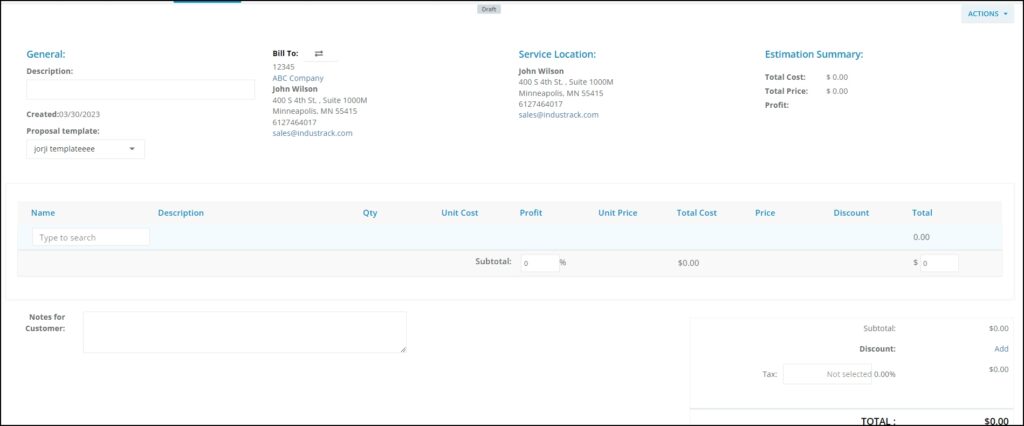
Description and Proposal Template
Under General, the description field will be filled up by default. You can revise the description if you prefer a different one. Proposals can be included in the estimates which can be added from the settings
Settings > Templates > Proposal Templates
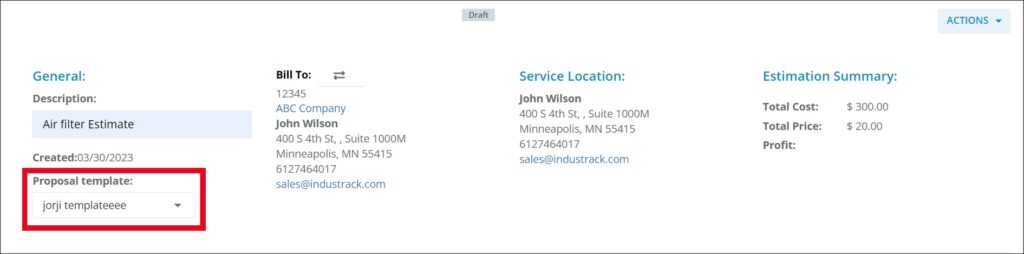
Estimate Details
Search Field will come up on your estimate.
To fill up the inventory block, click on the search bar and find the items, Inventory, equipment’s the service or labor hours you want from the list and click on it. You can also search by typing in the name or number/code of the item, labor or service.
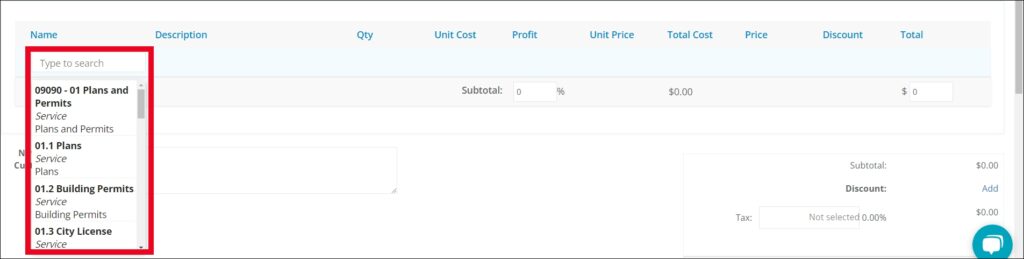
The other fields will auto-fill depending on your selection.
In order to learn how to add items in inventory, please view Inventory Items.
Once you have selected the item that you want, set the quantity by clicking the arrows on the QTY field or by highlighting the number and typing in the desired quantity. You can also do the same for discount by adding value in the Discount section. The Total Cost and Total Price fields will auto-compute
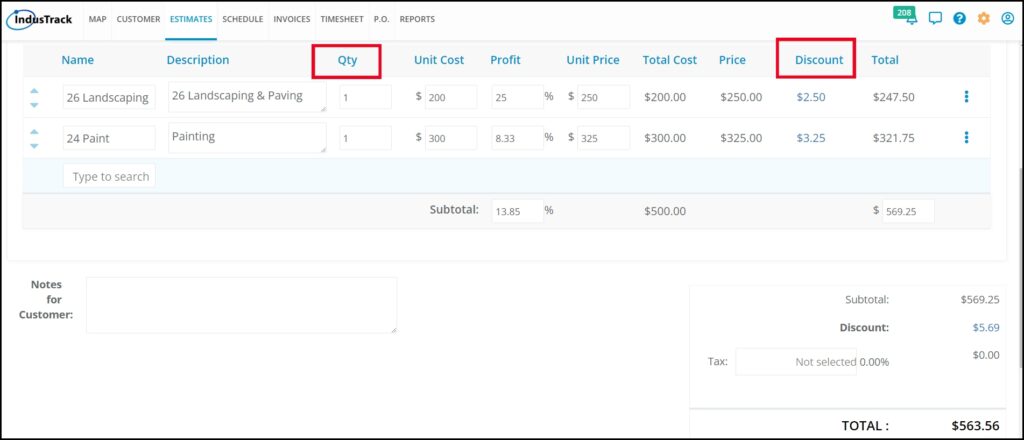
Repeat these steps for each item you want to add to the estimate.
As you add items to your estimate, the Subtotal fields and the Estimation Summary will auto-calculate.
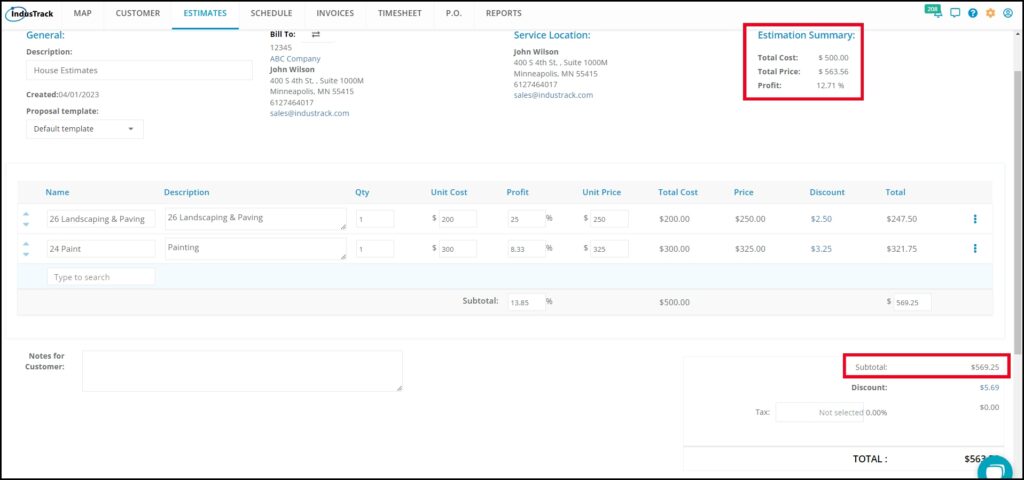
Totals, Discounts, Taxes and Notes
After adding the estimate details, finish off the estimate by adding a discount and setting the tax(if applicable) on the total estimate.
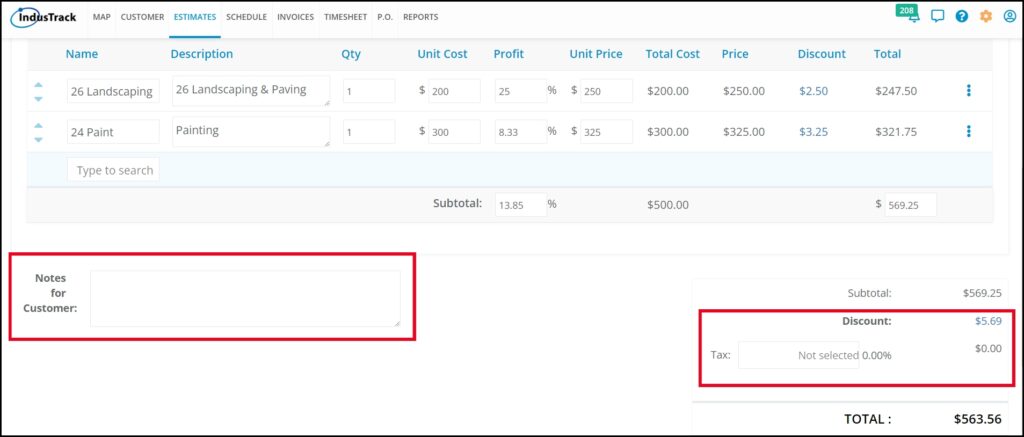
On the Set Discount window, enter the value of the discount. Indicate if the entered value is a dollar amount or a percentage discount. Select this from the drop-down and Save the discount.
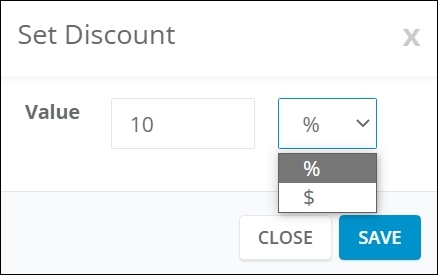
The discount will be added to the estimate.
If there are any notes that you need to add to the estimate, add these on the Notes for Customer field.
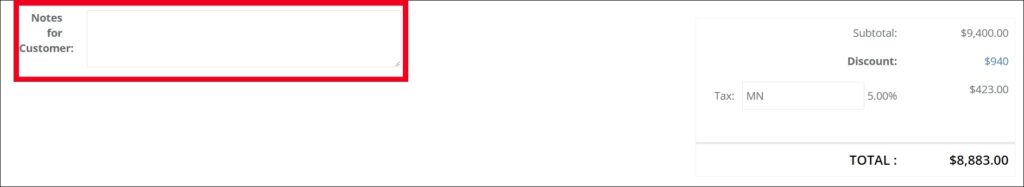
Save the New Estimate
Click the Save button from action drop down to save the new estimate. The estimate will remain open on the screen, and you can continue working on it. To save and exit the estimate and go to the Action drop down click the Save and Close button.
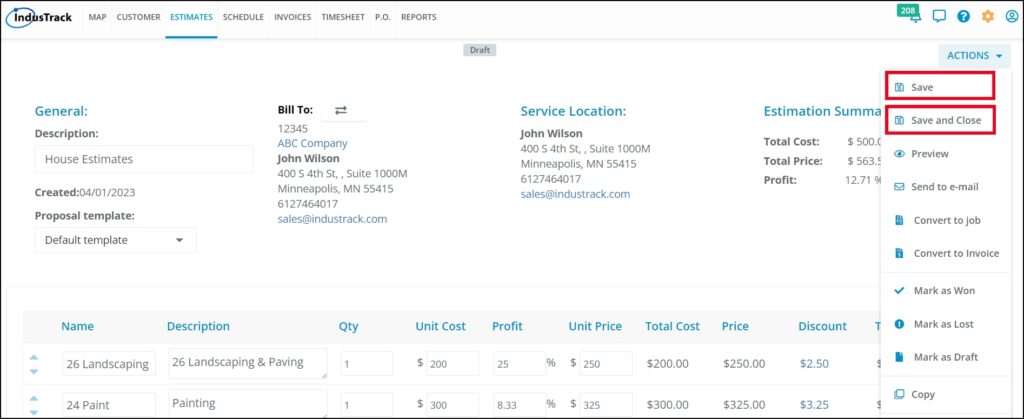
Other option shown under Action Button are discussed under the different article here Managing Estimates section.
Your recently created estimate will be displayed in the Estimate module.