Inventory Reminder
Keeping track of inventory is a key task for businesses that sell products and use a large number of supplies in the delivery of service. Set the ideal re-order levels you would like to maintain for each of your items.
Under the Reminders settings, IndusTrack gives you an option to set a Global Reorder level for all of the items on your Inventory List.
To set the Global Reorder Level, go to Settings > Reminders > Inventory.
Toggle on to enable the Global Reorder for all Inventory items.
Key in the Reorder level on the Value field.
Save the Global Reorder Point. This will now be the reorder point for all of the inventories on hand. Any reorder point that has been individually set will be overwritten.
A reminder/notification will be sent out once the inventory item reaches this reorder level.
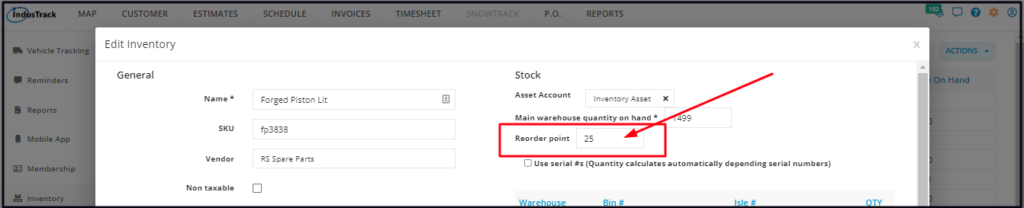
To edit/change the Global Reorder Point, go to the Inventory tab of Reminders and change the value. Once done, click Save.
To disable the Global Reorder Point, toggle the switch off. Save the changes.
Add a reminder when a part is received on a Purchase Order assigned to the job.
When this reminder is enabled, the office users will see the information in the list of reminders under the bell icon located on the top-right of the screen. If “Show in popup” is checked off, then the user will be able to see this reminder in a popup mode once they log in to IndusTrack.
This will be a helpful reminder as it will notify the users when parts are received on a Purchase Order that is linked to a job.
To enable this reminder go to, Settings > Reminders > Inventory
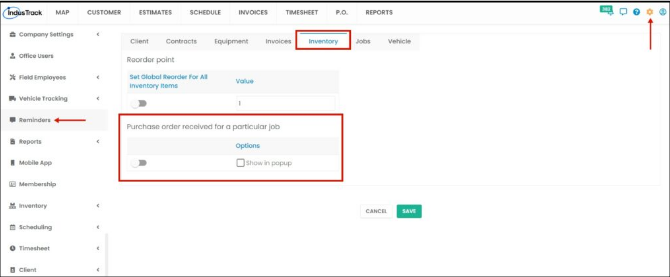
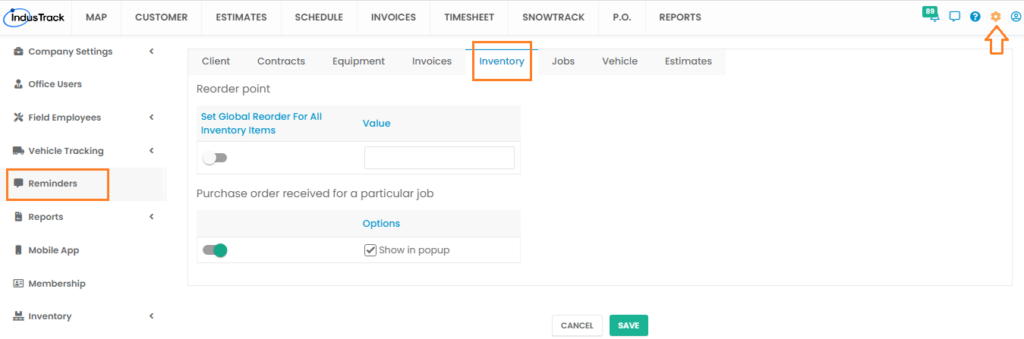
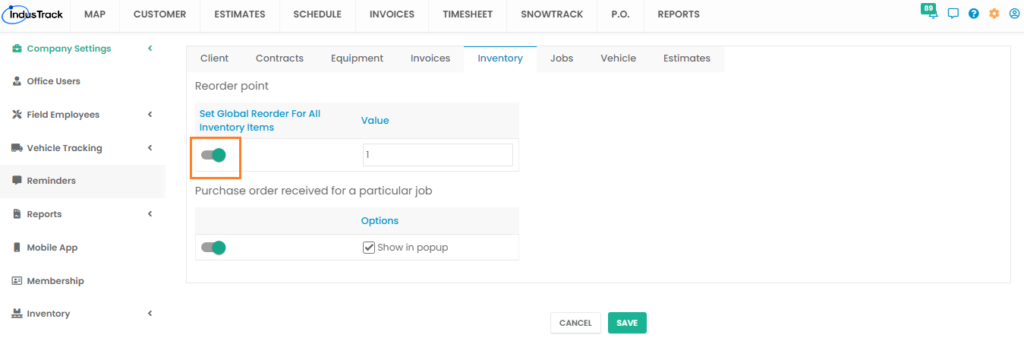
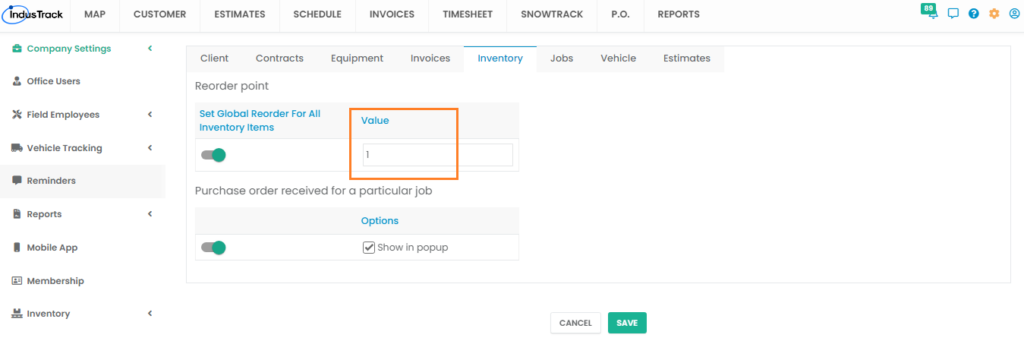
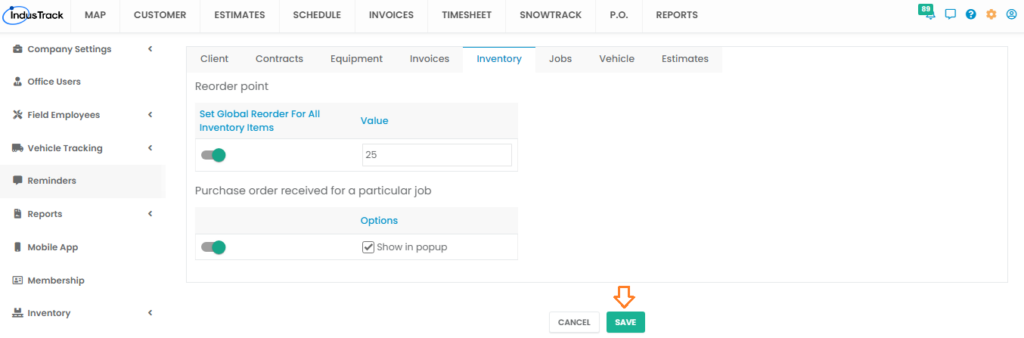
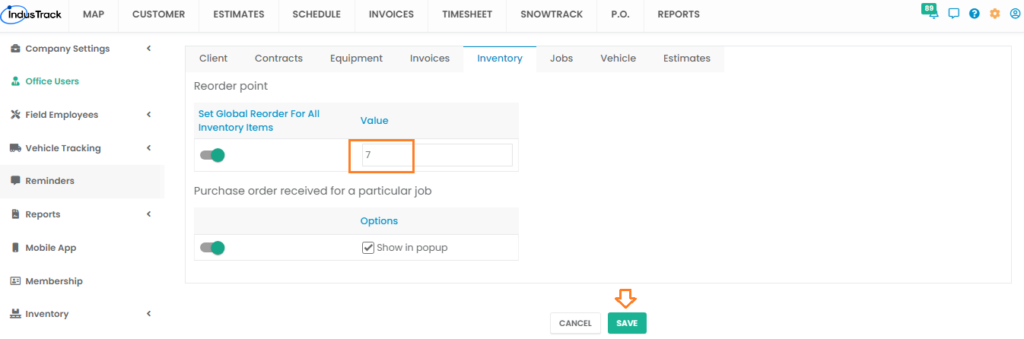
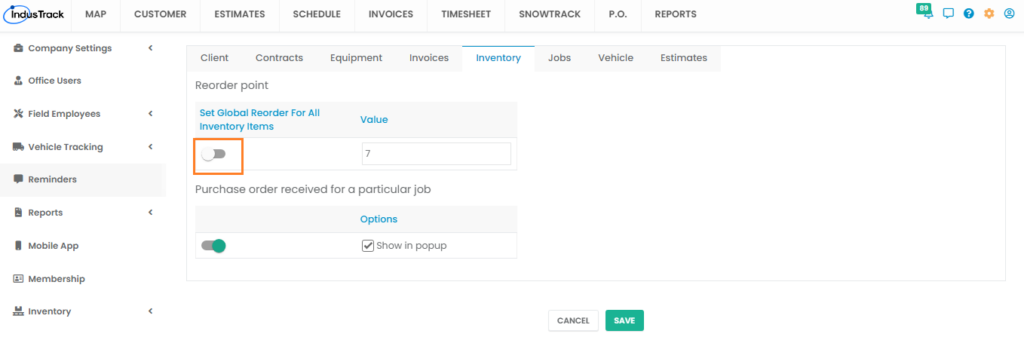
0 Comments