Equipment Reminder
The Equipment tab contains a listing of all the equipment/hardware that the customer has purchased from you or any equipment from third-party vendors that you track. For ease of monitoring the warranty expirations of the pieces of equipment, set up reminders to be sent according to your needs.
To enable the reminder, click the slider button to toggle it to ON (green highlight).
Key in the number of days before the equipment warranty expiration the reminder will auto-send.
Select the Office Users who will receive the reminder. You can choose more than one.
Save the reminder. If the customer has multiple equipment, the reminders will be sent based on the individual warranty expiration.
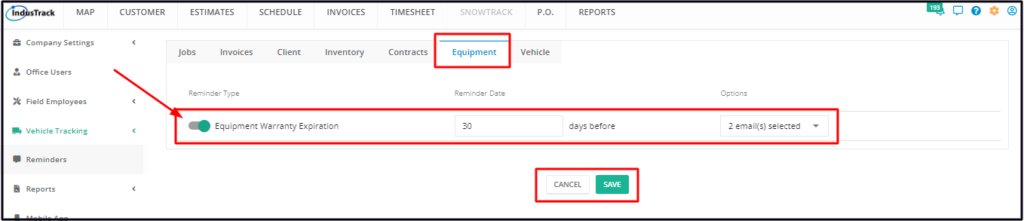
To edit the reminder – change the frequency or add/remove notification recipients – go to the setting, do the changes and Save.
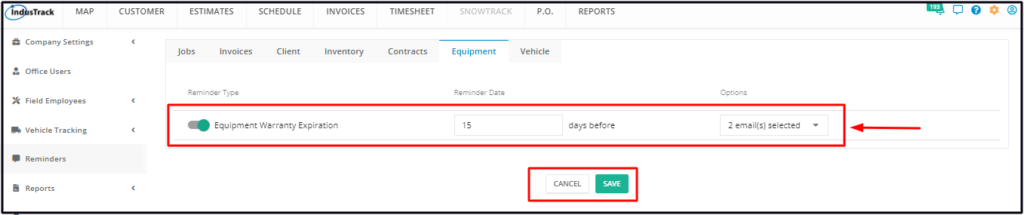
To disable the reminder, click the slider button to toggle it to OFF (grey highlight) and Save.
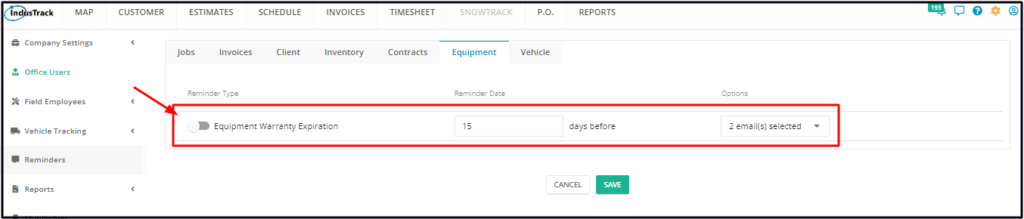
0 Comments