Contracts Reminder
Contract Expiration and Upcoming Services reminders are set at Settings > Reminders > Contracts.
Service Contract Expiration
Create Service Agreements with expiration dates under the Customer profile. With IndusTrack’s Contract Reminder Settings, set up reminder emails to be sent to specific staff in order to offer renewal and continue the business with the client.
To enable the reminder, click the slider button to toggle it to ON (green highlight).
Key in the number of days before the contract expiration the reminder will auto-send.
Select the Office Users who will receive the reminder. You can choose more than one.
Save the reminder.
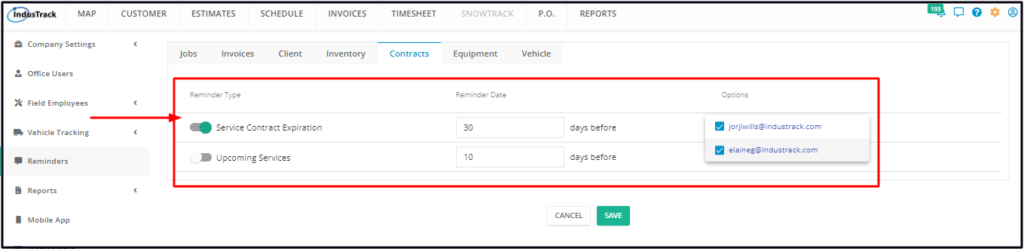
To edit the reminder – change the frequency or add/remove notification recipients – go to the setting, do the changes and Save.
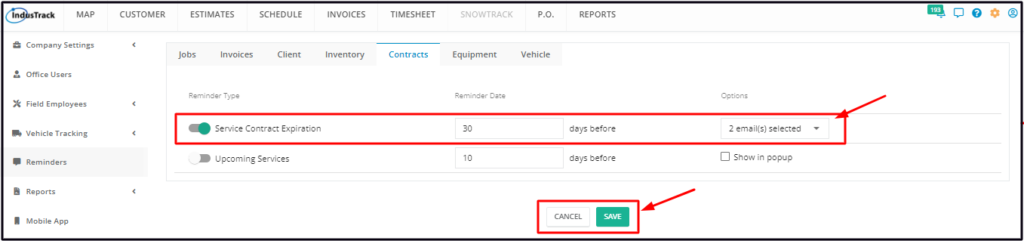
To disable the reminder, click the slider button to toggle it to OFF (grey highlight) and Save.
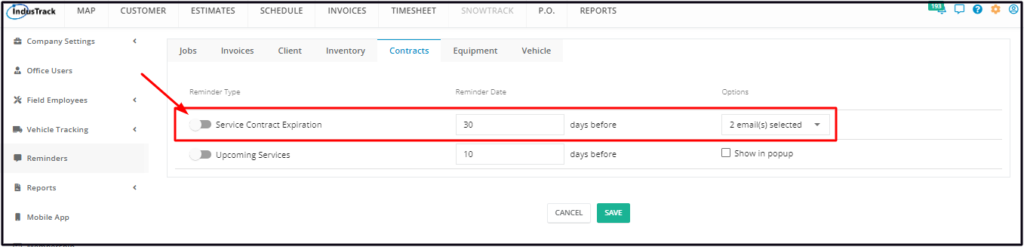
Upcoming Services
Set up upcoming service schedule reminders so that you or your staff are well prepared for the activity or do not miss an appointment or be late for one.
To enable the reminder, click the slider button to toggle it to ON (green highlight).
Key in the number of days before the schedule the reminder will auto-send.
Select to show the reminder in a popup by ticking the checkbox. Untick the checkbox if this is not preferred.
Save the reminder.
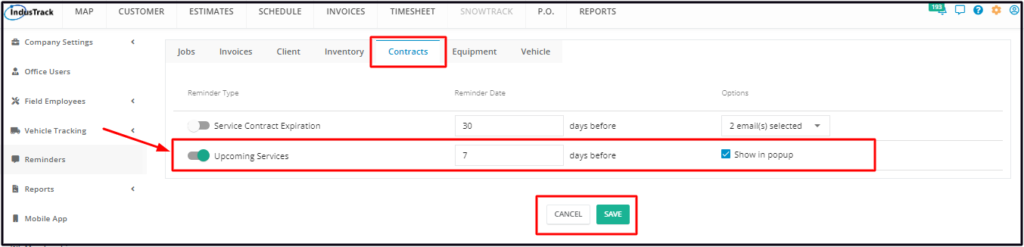
To edit the reminder go to the setting, do the changes and Save.
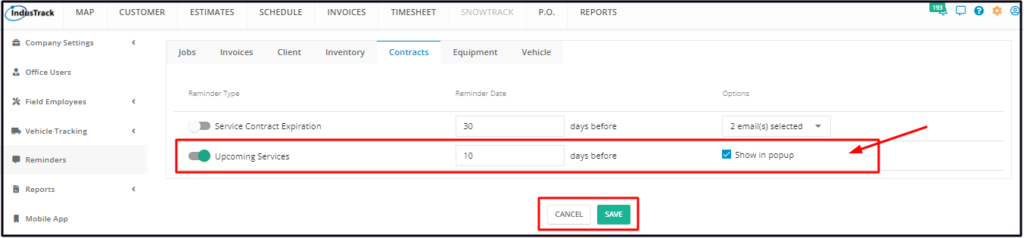
To disable the reminder, click the slider button to toggle it to OFF (grey highlight) and Save.
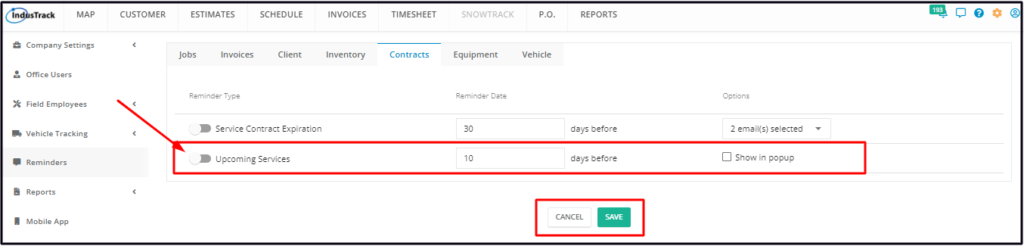
0 Comments