Invoices
The Invoices module will allow you to view all your invoices and their statuses. You can even view the estimates and jobs associated with your invoices.
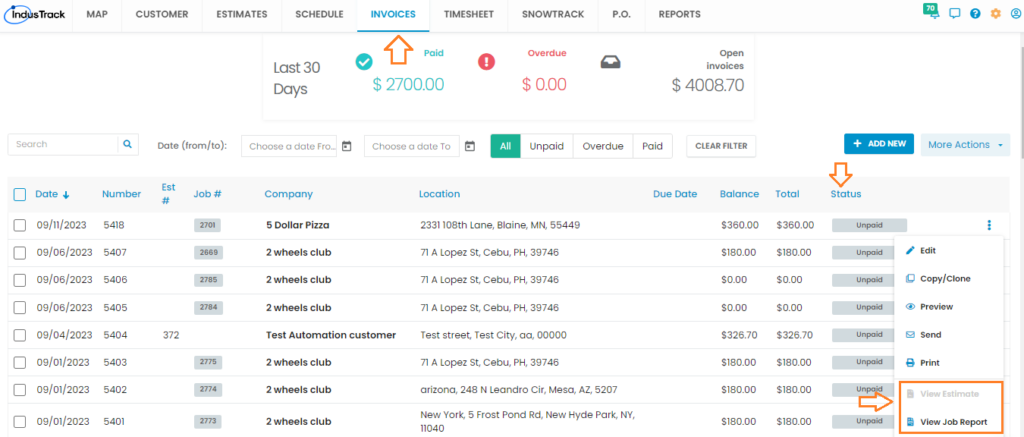
The Due Date for an invoice, Remaining balance and total invoice amount will be displayed in separate columns.
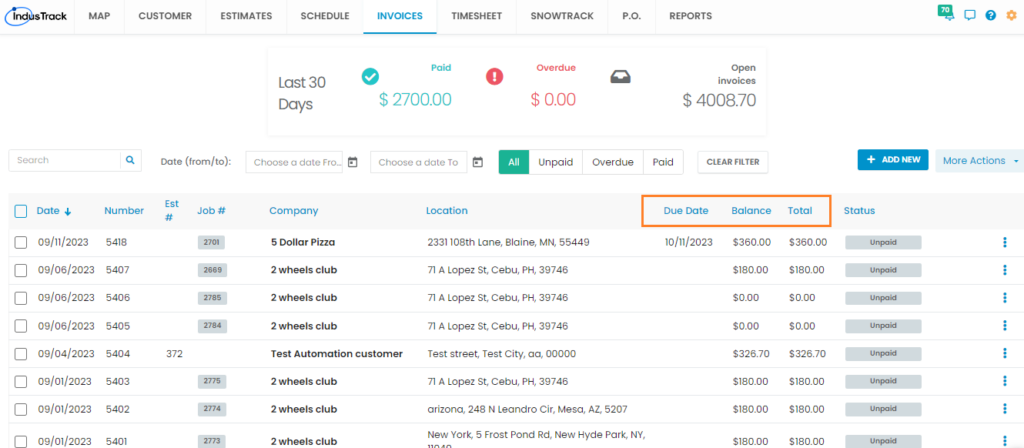
You can quickly search for an invoice using the invoice number or company’s name.
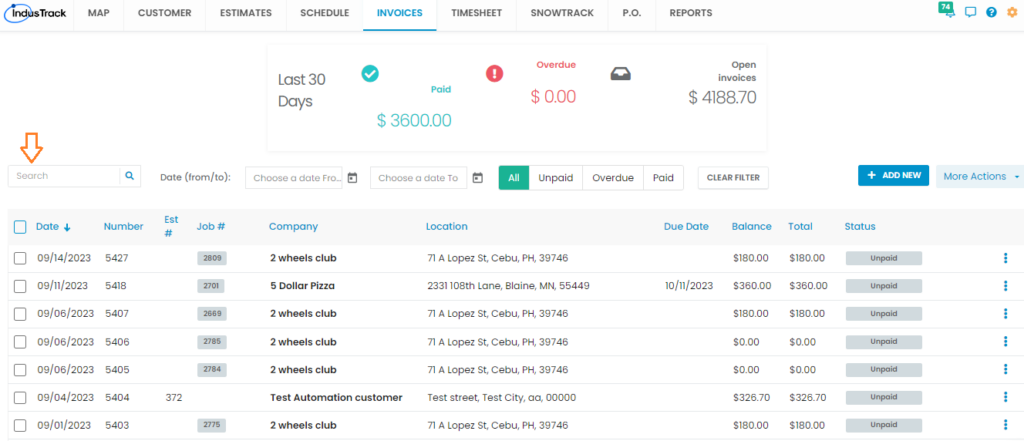
Click on the Unpaid, Overdue or Paid statuses to filter the list according to the selected status.
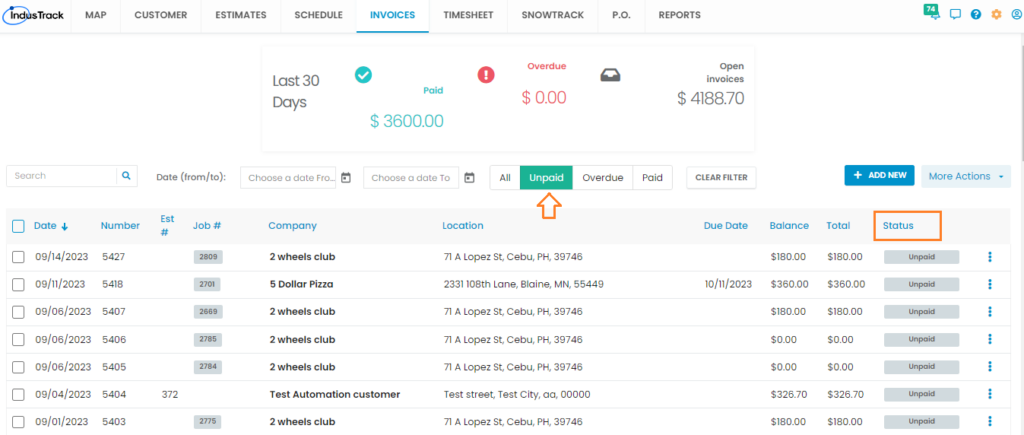
To view the invoices for a particular time frame, choose a date from the Date field.
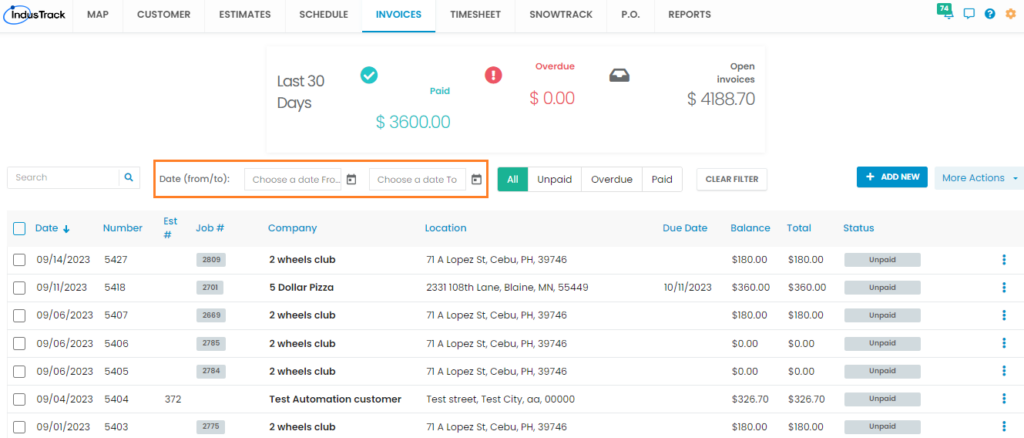
To view payments received against your invoices, click More Actions and select View Payments.
The Payments screen will let you view Invoice Numbers, Customer, Payment Method and Amount received against each invoice. Quickly search for a payment or enter the date range to view payments received between specific dates. Click 3 dots to edit the payment or delete a record.
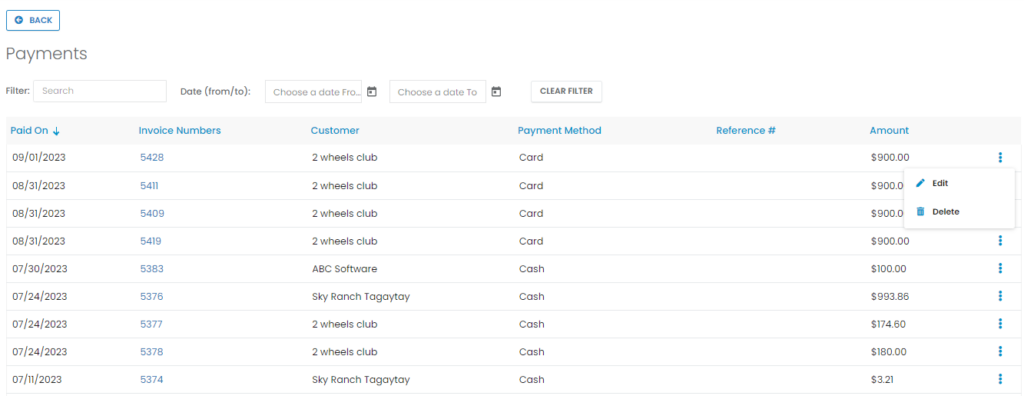
Click on 3-dots at far-right for an invoice and a list of actions items will be displayed.
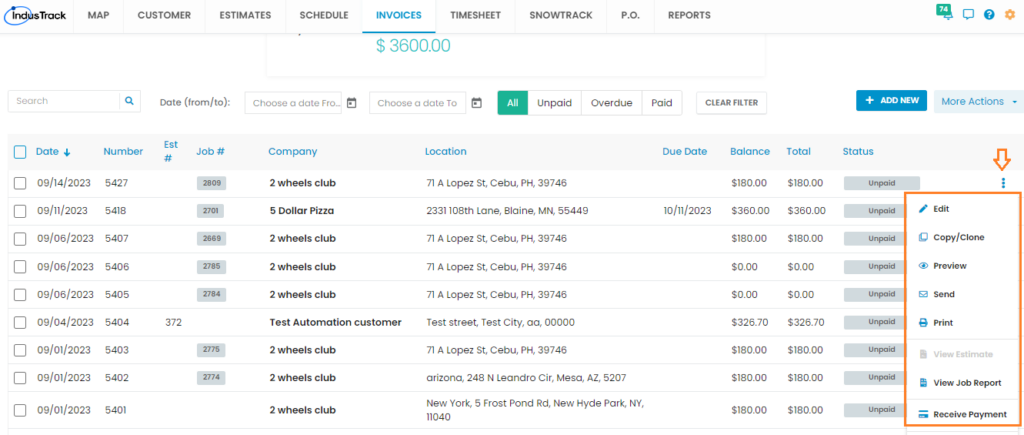
1. Edit: This option is used to make changes to an existing invoice.
2. Copy/Clone: Copy or clone an invoice using this option.
3. Preview: To view the look & feel of an invoice based on the template, select Preview option.
4. Send: This option is helpful in sending out an invoice to a customer. If you have Stripe integration set up in Industrack, your customers can enter the card information and pay online by clicking Pay Online button.
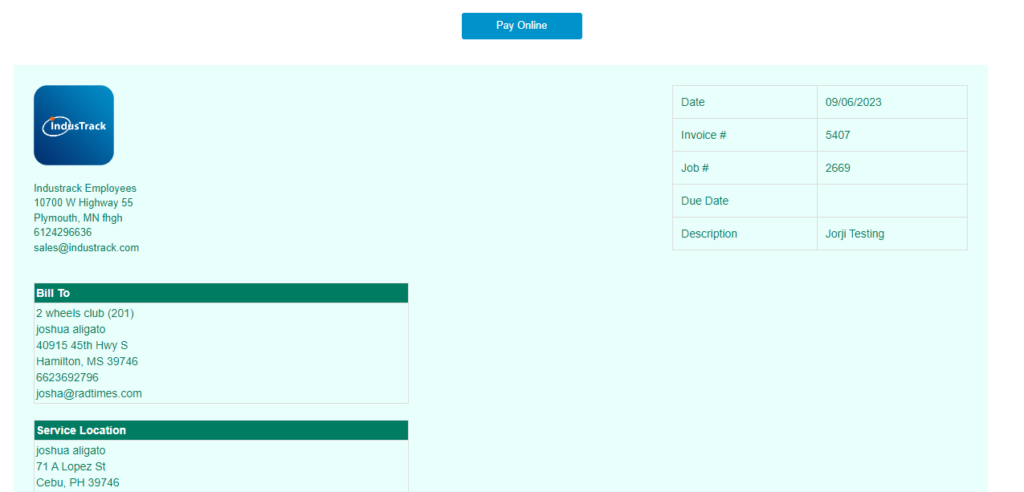
5. Print: This option is used to print out an invoice.
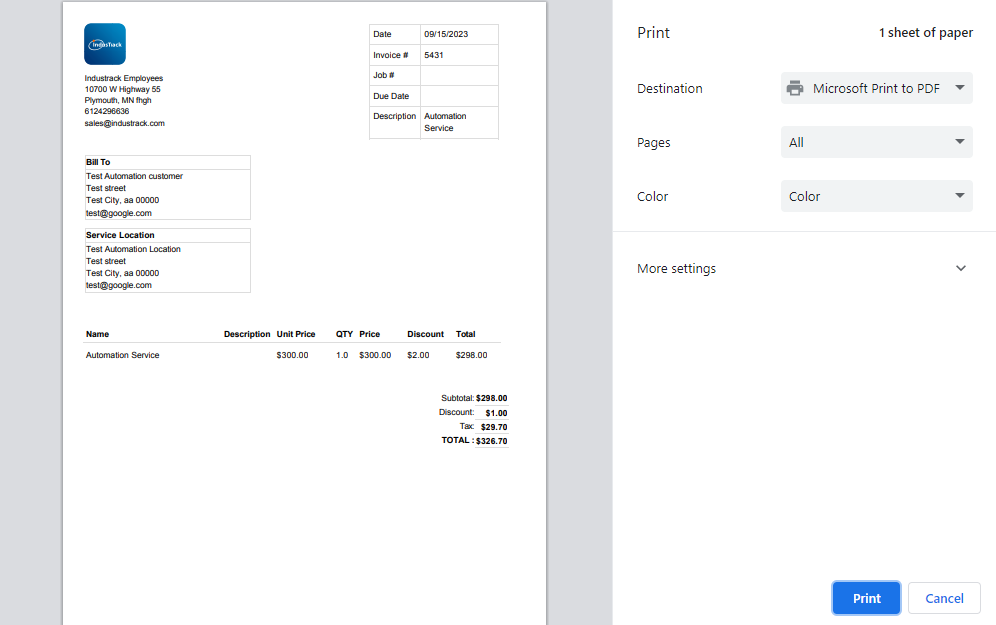
6. View Estimate: If an invoice was converted from an estimate, you can view that estimate. If the View Estimate option is greyed out, it means no estimate is associated with an invoice.
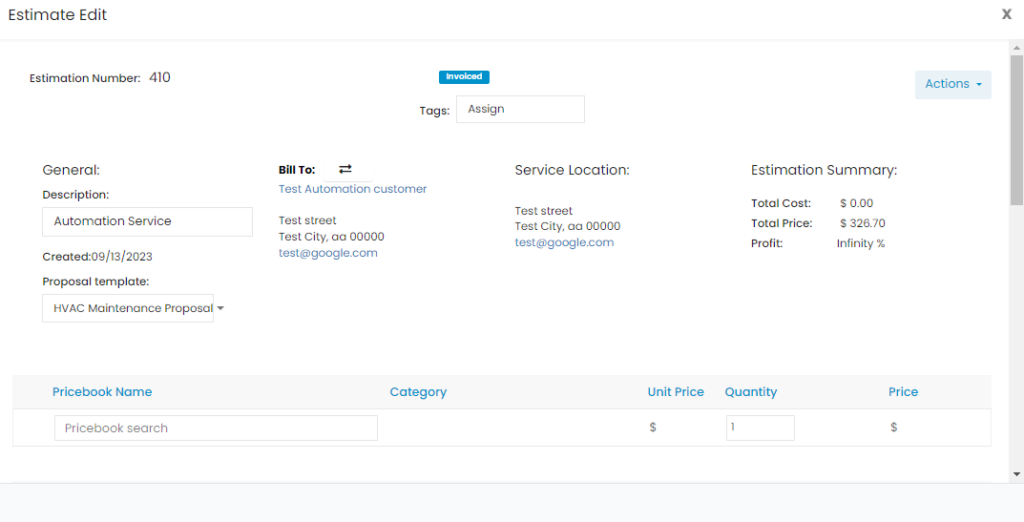
7. View Job Report: To view the detailed information about a job such as notes, attachments, parts, task details, view the job report. If View Job Report is greyed out, it means no job is associated with an invoice.
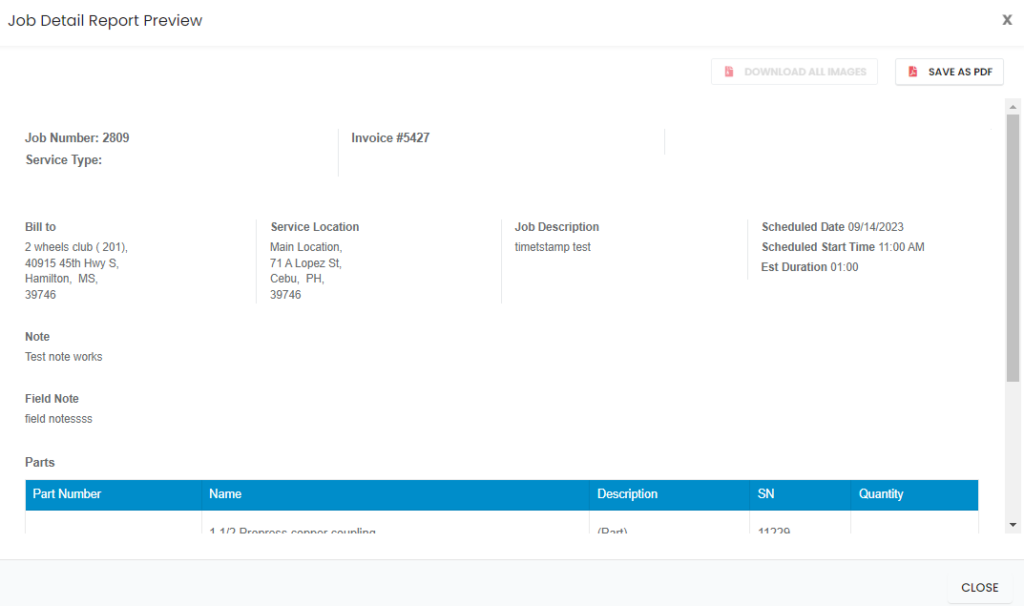
8. Receive Payment: To receive payment against an invoice, select Receive Payment option. Checkmark the invoice(s) for which you would like to receive the amount. If you choose Card as a Payment Method, then your Stripe account must be integrated with Industrack to process the payment. Once you save the changes, the invoice will be marked as Paid.
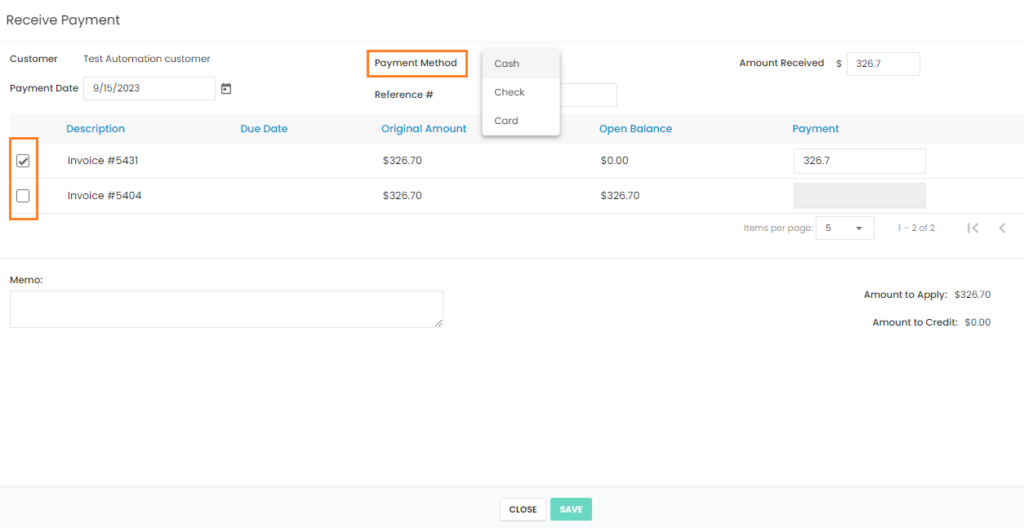
9. Delete: To remove an invoice, select Delete option.
The invoices can only be synced from Industrack to QuickBooks. Select the invoices that you would like to sync with QuickBooks, then click More Actions and choose Mark for Sync option.
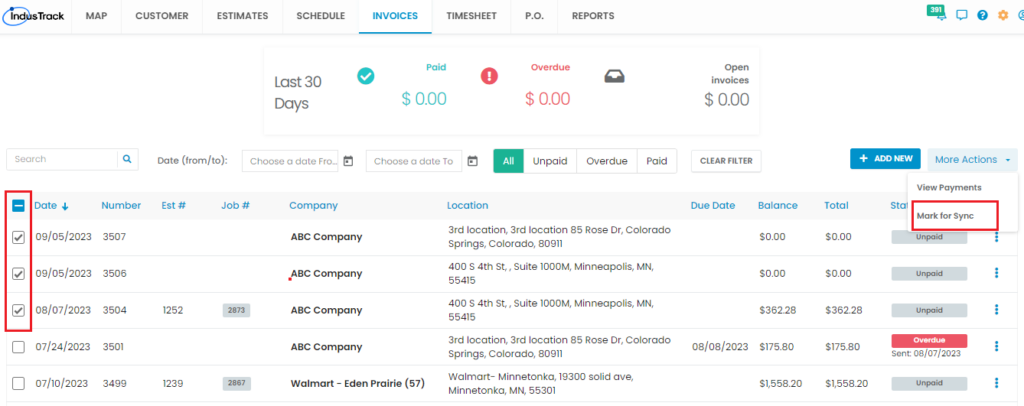
Select YES
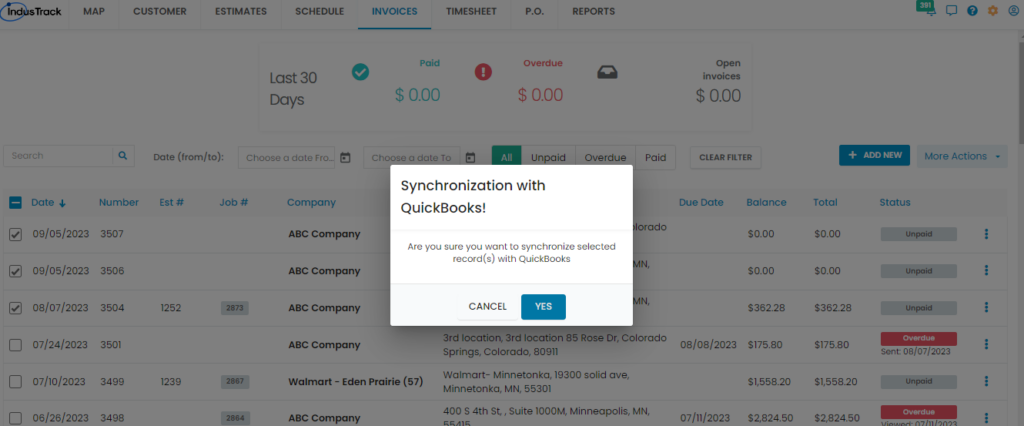
After clicking YES, the status of invoices will change to Ready for Sync.
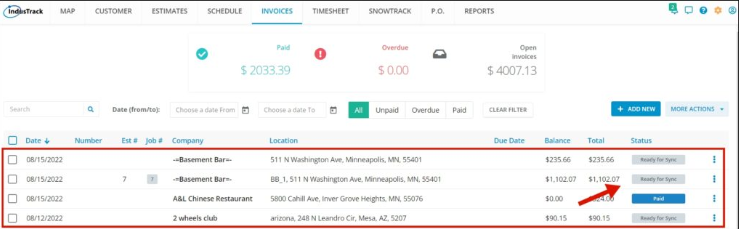
Once the sync cycle is done and the invoices we marked for sync are already synced to QuickBooks, the status of the invoices in Industrack will change back to Unpaid.
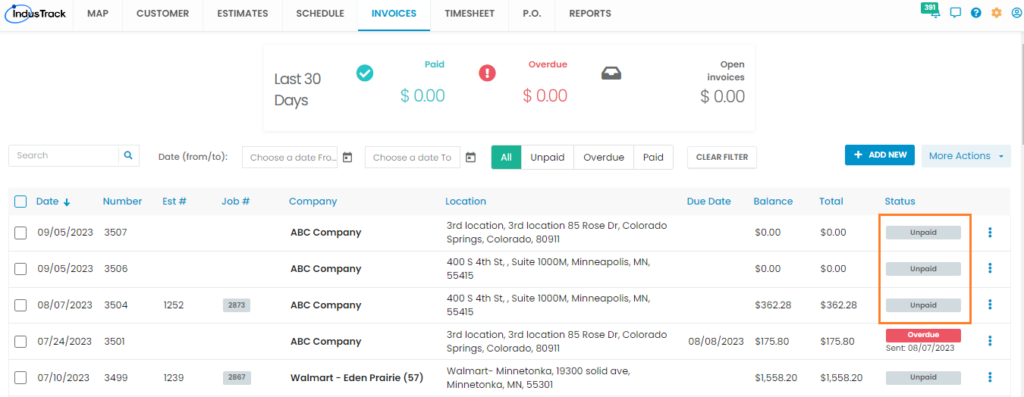
In QuickBooks, if you mark the invoices as paid then once the next sync cycle in Industrack is completed the invoices will also get marked as Paid in Industrack.
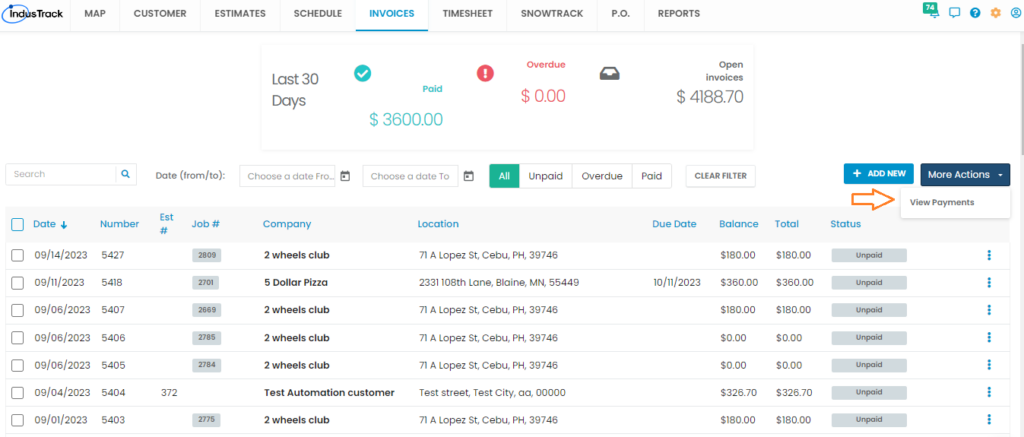
0 Comments