Invoices Reminder
The Invoice reminder feature is a great way for pulling in payments. The trigger for this notification to fire is an unpaid invoice. When this will happen is dependent on the reminder settings.
See the article Template Settings: Email Templates, Email Template for Invoice Reminders to learn how to customize the Invoice Reminder template. This template is the email that will be sent to the customer if this Invoice Reminder is enabled and the conditions for the trigger are met.
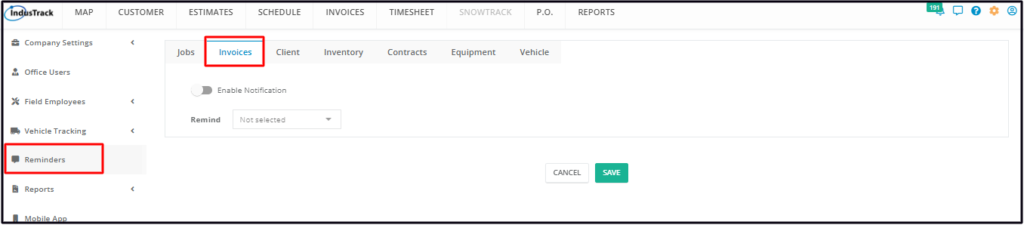
Enable the reminder by clicking the slider button to toggle the reminder to ON (green highlight).
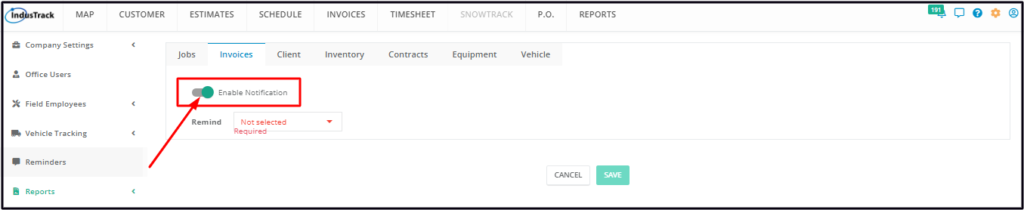
Set the 2nd condition for the reminder to send. This could either be by the due date or a specific number of days (30, 60 or 90 days) after this has passed.
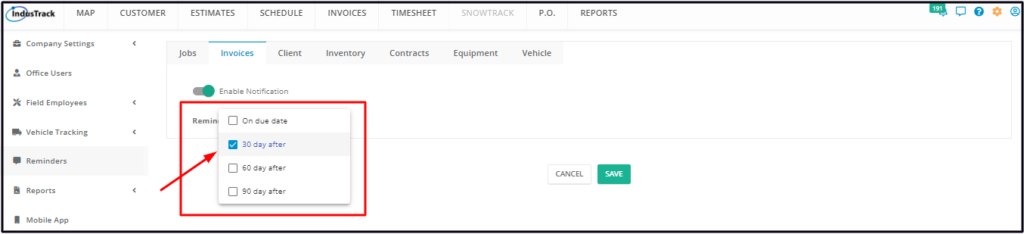
Save the reminder.
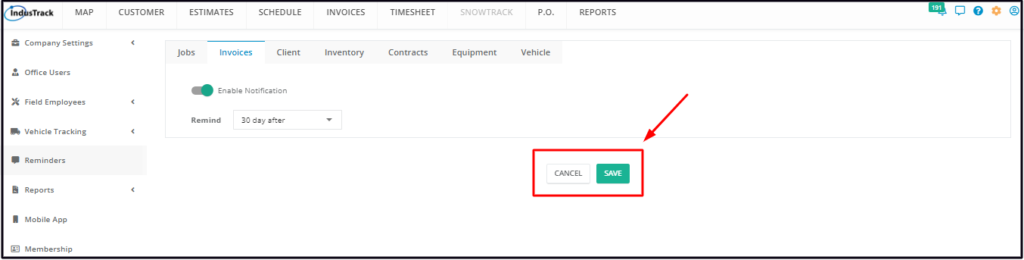
To disable it, click the slider button to toggle the reminder to OFF (grey highlight) and Save.
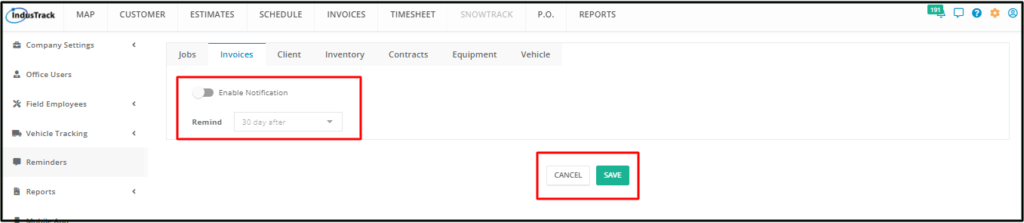
0 Comments