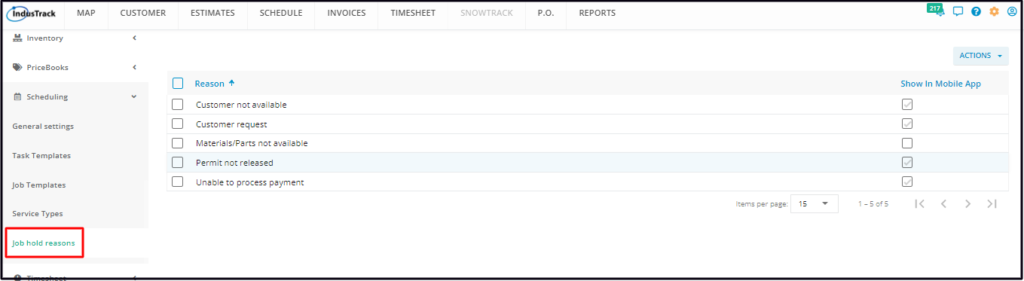Scheduling General Settings
Under the Schedule module, you will see the Timeline view of the schedule grid for your different field employees broken down by the hour for the current day.
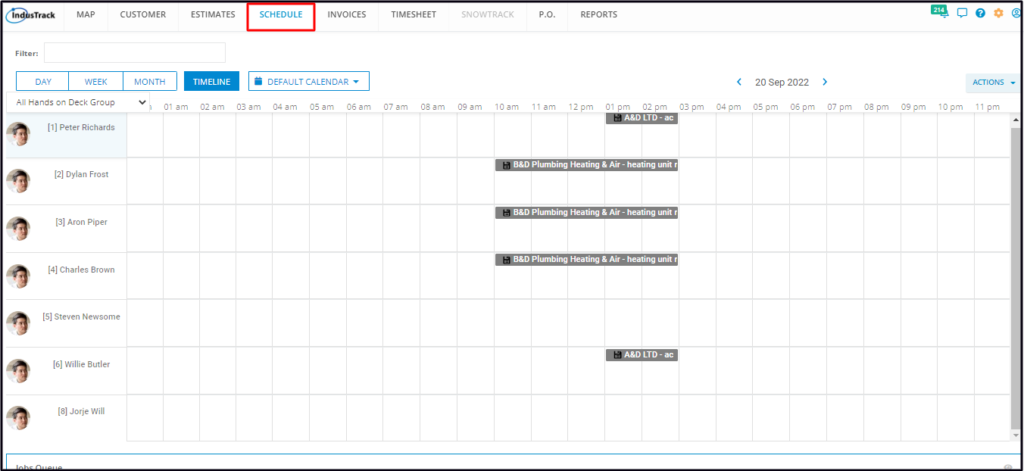
Set up the general rules for the Schedule module from the Schedule settings page of IndusTrack.
To access the schedule settings page go to Settings > Scheduling. Expand the options to access the different schedule setting pages Calendar and Job Colors Settings, Task Templates, Job Templates, Job on Hold Reasons, and Service Types.
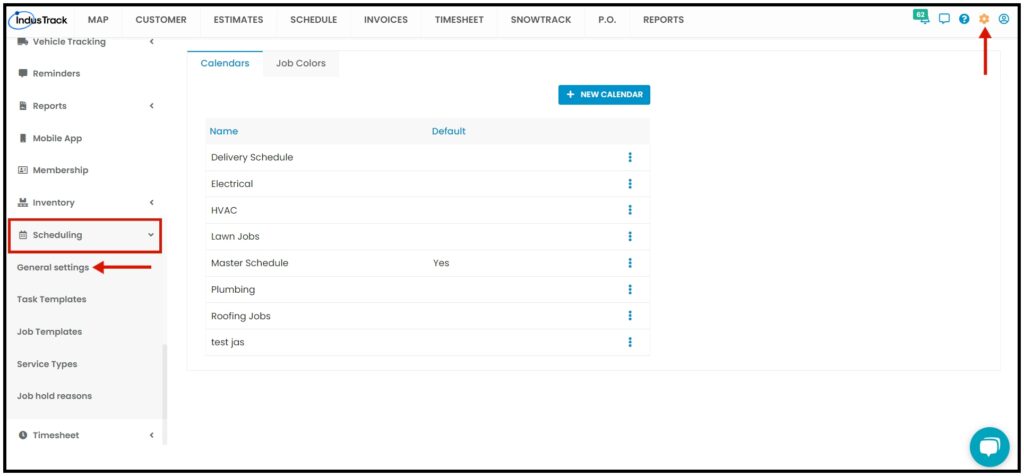
From the General Settings page, create and edit different calendar types, set the start and end times of the scheduling grid as well as the default duration estimate for a job. You can also assign color schemes for different jobs.
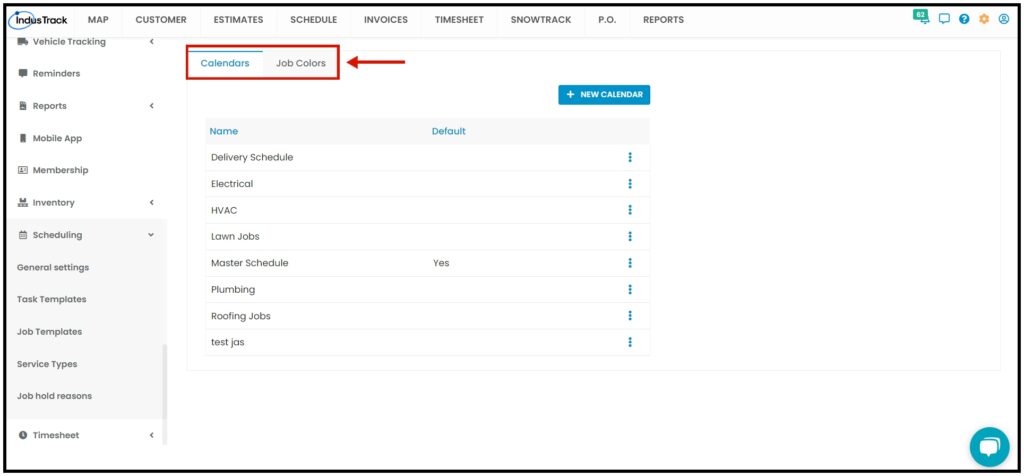
Create a saved template for tasks that you schedule often from the Task Template page.
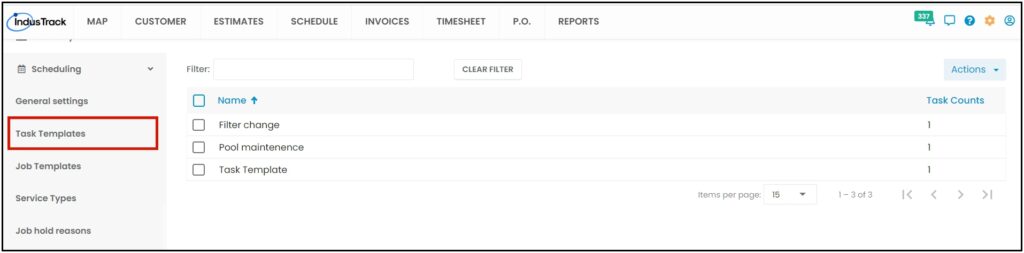
Create Job Templates to quickly use them in your Jobs. Load a saved job template for ease of documentation and report generation.
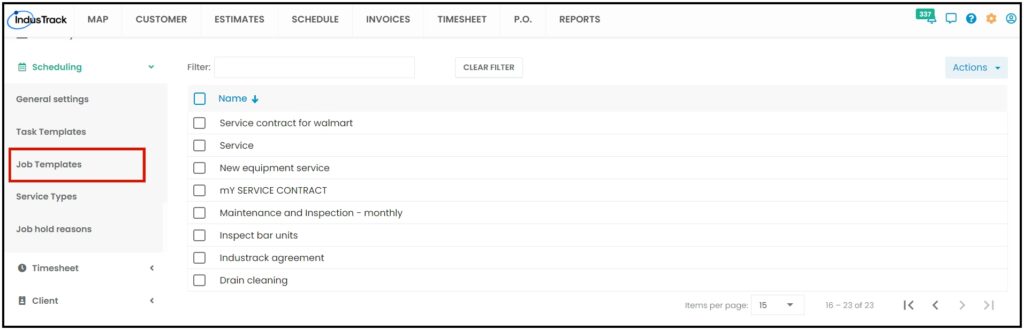
From the Service Types page, create different types of services that you can use to tag your jobs to make sorting reports and billing from them more convenient.
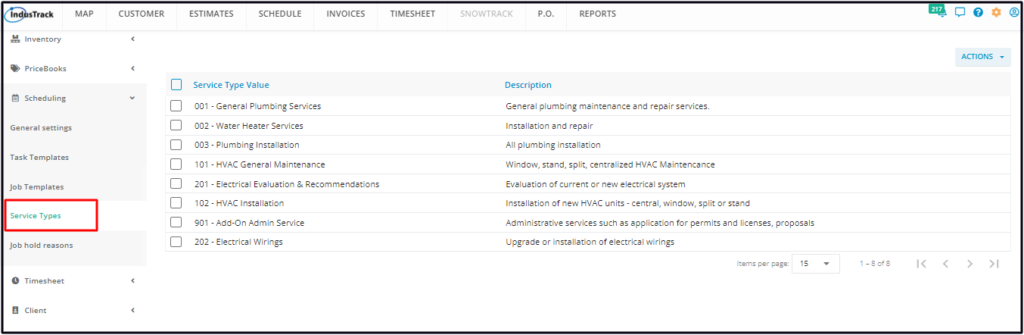
From the Job Hold Reasons page, create a set of reasons that are to be used when pausing a job.